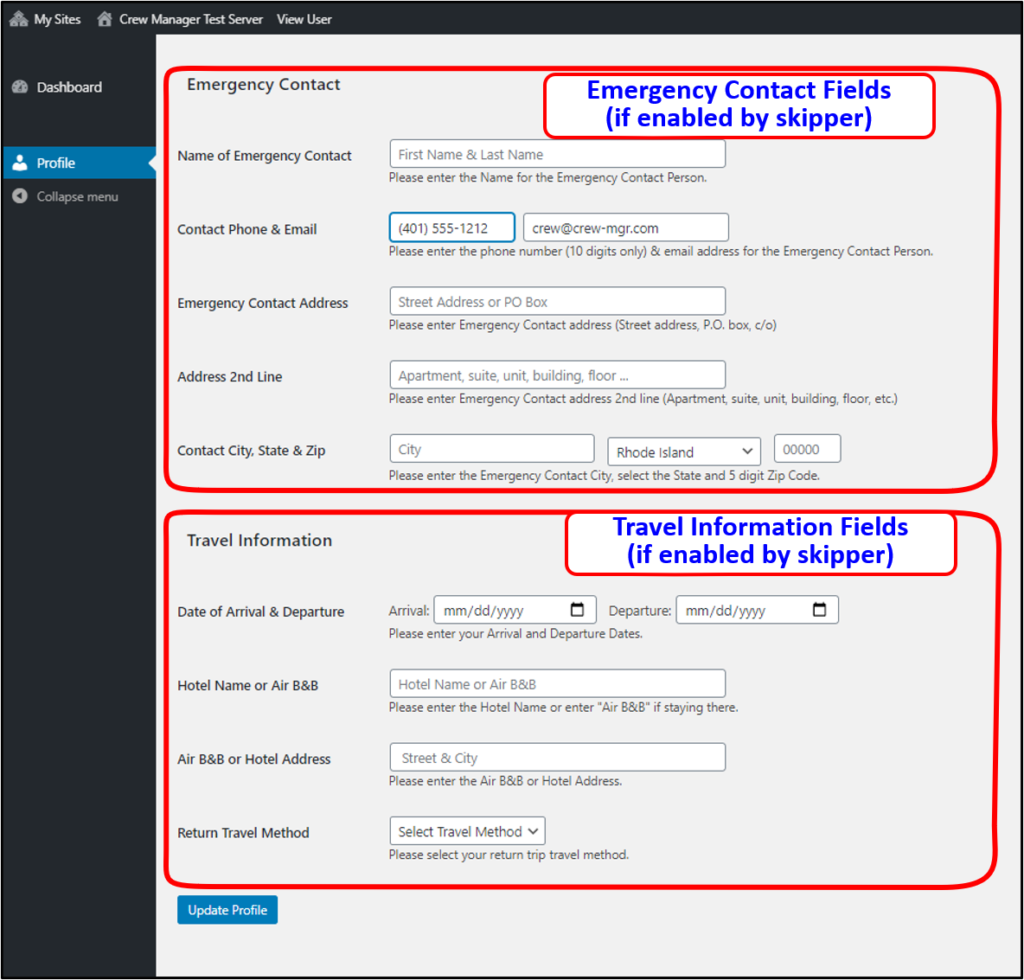Each crew member has a profile that contains their name, email and mobile phone number. There are additional fields the skipper may use to track information such as crew clothing size, training & CPR completion dates and other data that may be necessary for regattas such as crew weights and sailor classification category. The skipper may enable field groups for passport, emergency contact and travel information that may be required for certain regattas and may also enable mobile phone related options for international users. Individual profile information is only available to the logged in crew member, the skipper and someone the skipper grants administrative privileges. Each crew member’s email address and mobile phone number is available to crew members but only when logged in. Profile information is only available to the crew member when logged in. A crew member who is logged in may access their profile directly from the Crew menu, or from the Roster.
-
- Log In if not already by clicking on menu Log In (
 icon on phone)
icon on phone) - Crew Menu – On menu ( ☰ icon on phone), click down arrow on Crew then click Edit my Profile
or - Viewing the Crew Roster next to your name is a (click to edit) link that allows editing your profile. The Skipper has a link for each name that provides access to that crew members profile for editing. The phone menu icon
 opens the Crew Roster with edit profile link displayed as the
opens the Crew Roster with edit profile link displayed as the  icon.
icon. - A page with fields that contain information for the profile accessed is displayed. All fields may be updated except for Username.
- The following fields are available to update: First Name, Last Name, Nickname, Display name publicly as (dropdown), Email, Password, *Mobil Phone Country Code, Mobile Phone, *Mobile Phone Carrier (dropdown), *Receive SMS message check box, Shirt, Jacket & Short Size dropdowns, Weight in Lbs. or Kgs, World Sailing Sailor ID, World Sailing Classification (dropdown), US Sailing Membership Number, *Opt out of All Posts emails (checkbox), Safety at Sea completion date, CPR/First Aid completion date, PLB MMSI number
*Note: The asterisked profile items may not be available if disabled by the Skipper. If the mobile phone carrier is not included in the list, email admin@crew-mgr.com with the carrier name and country. - The Skipper may enable more profile fields for special events such as the Newport to Bermuda race so that additional information may be tracked. These fields are grouped in sections including Passport Data, Emergency Contact information and Travel information. There is help text for each field on the screen.
- When updates are complete, scroll to the bottom and click the Update Profile button
- Return to the boat website by mousing over the home icon
 located top left next to the boat name, then click on Visit Site
located top left next to the boat name, then click on Visit Site
- Log In if not already by clicking on menu Log In (
Edit Profile – Basic Info
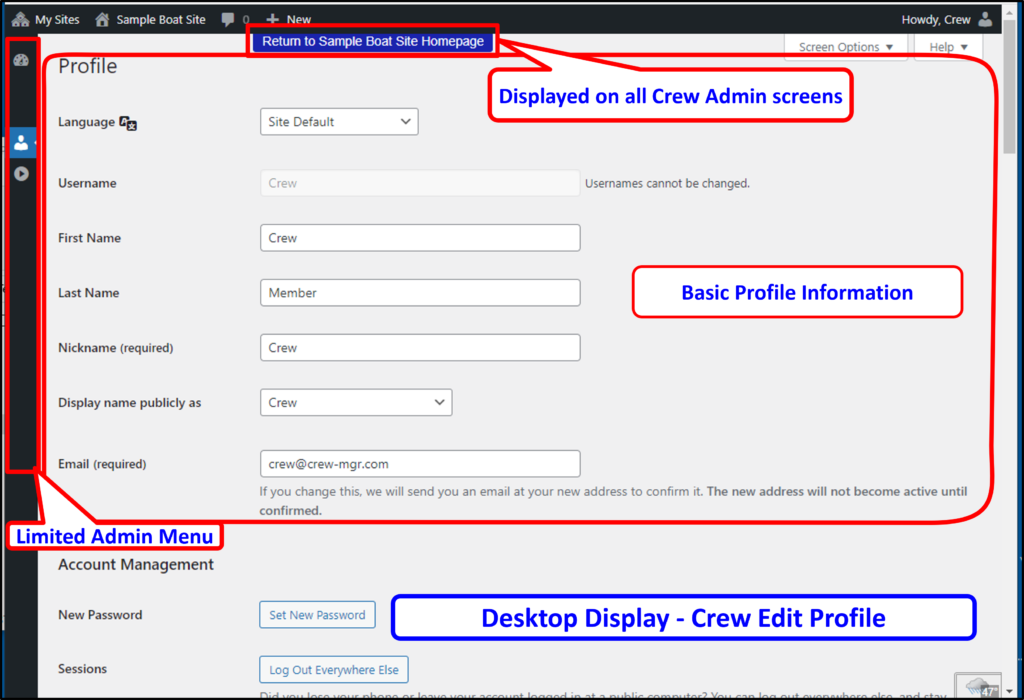
Edit Profile – Extra Profile Information
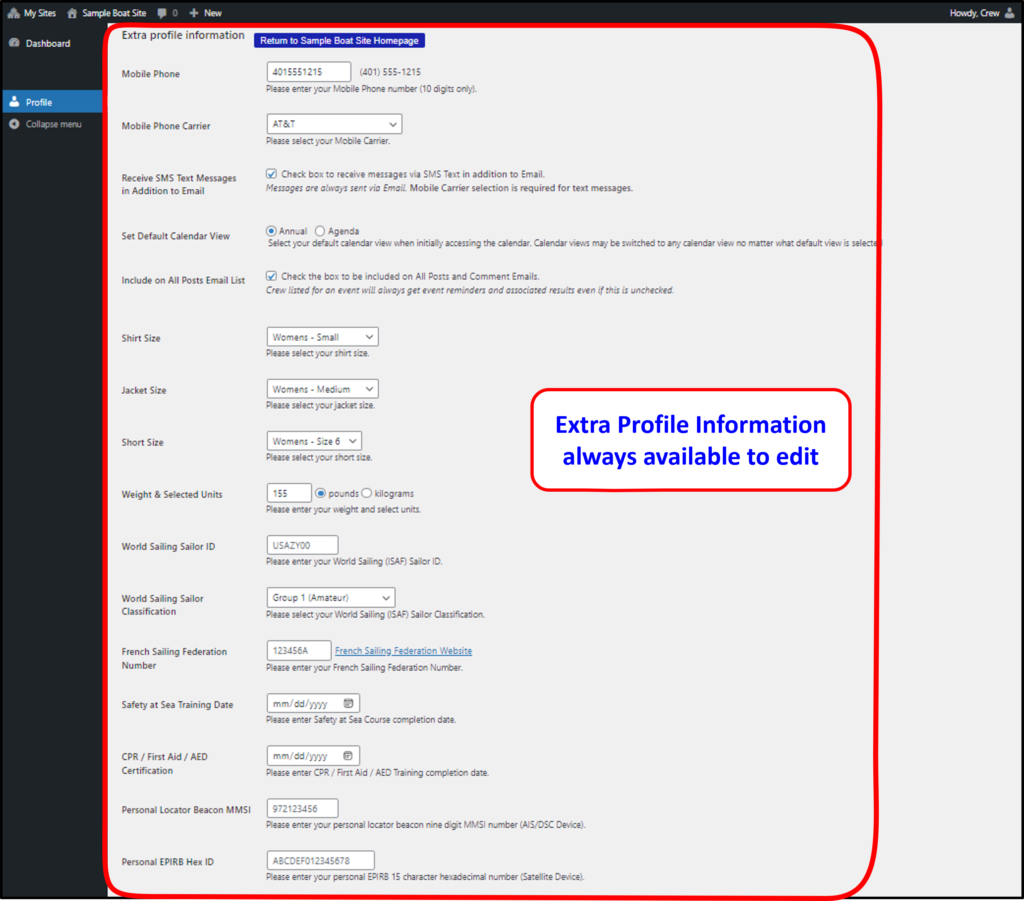
Edit Profile – Passport Data (if enabled)

Edit Profile – Emergency Info & Travel Info (if enabled)