The Skipper may enable extra Crew Profile fields to gather information that may be required for international & distance races such as Newport to Bermuda. Once collected, the Skipper may generate a report with the desired information and export to an Excel spreadsheet as explained in the post Create Custom Crew Reports & Download to Excel. The extra fields are turned off by default. The Skipper must enable these fields accessible via the admin dashboard button Crew Manager Settings Page or Crew Manager Modify Settings screen in WordPress Admin left menu. The following settings are available.
Extra Crew Profile Fields Enable or Disable: This allows the Skipper to enable extra fields to be displayed on each Crew profile by checking a checkbox. The fields are:
- Email Optout where crew members may opt out of receiving All Posts and comments emails. Event reminders will always be sent no matter what Optout setting is used.
- Passport enables fields to input passport information and home address.
- Emergency enables fields to enter information for an emergency contact person.
- Travel enables fields to capture destination arrival & departure dates, accommodations, and travel mode back (e.g. Boat Delivery or Other Transportation).
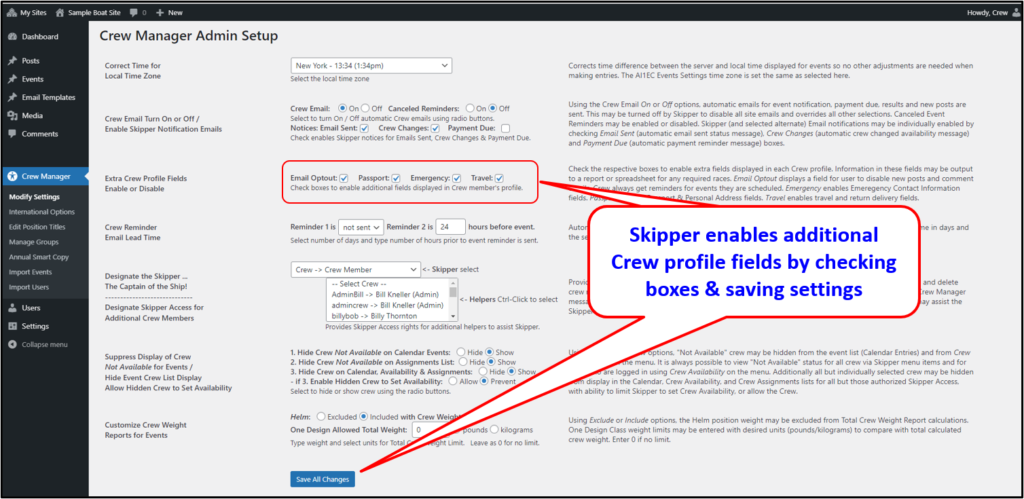
Once enabled, the Extra Profile Fields will be visible when adding new Crew and for existing Crew when editing their profile. Below are screen shots with the extra fields.
Passport & Residence Information

Emergency Contact & Travel Information

