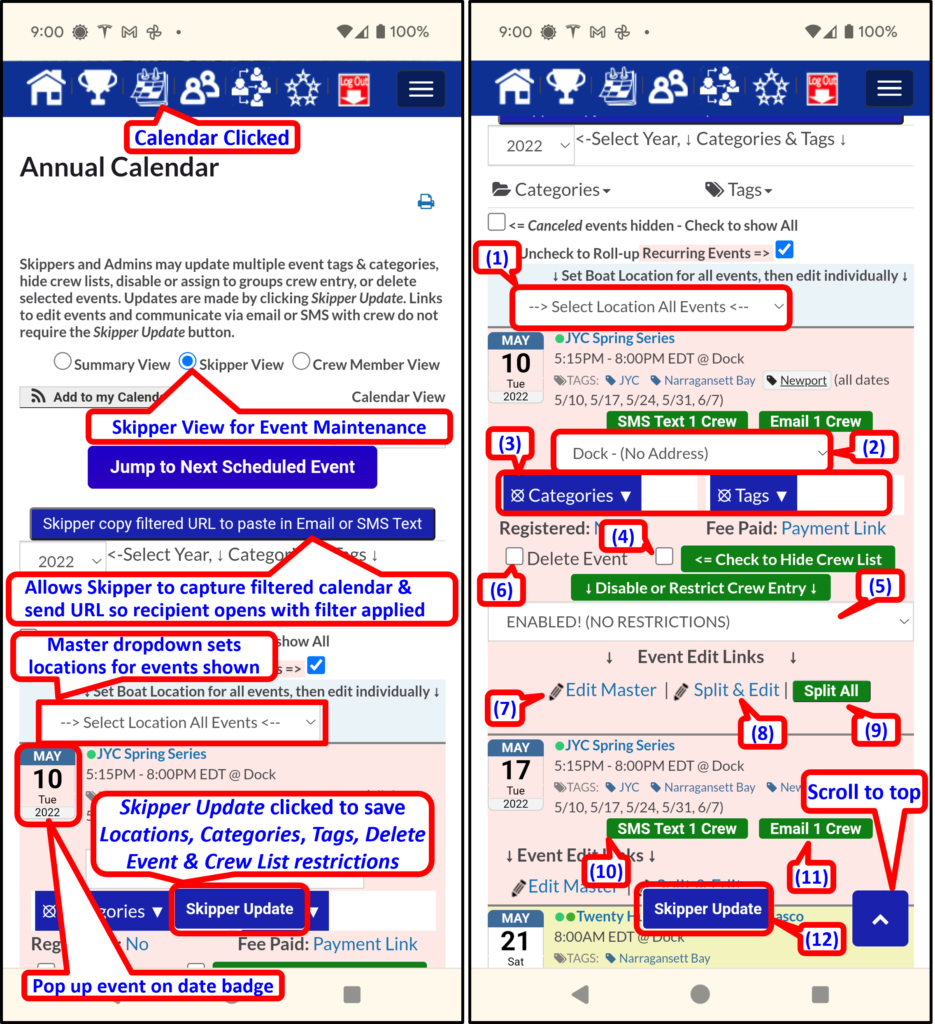Crew Manager includes a feature that permits selecting a group and initiating a text message thread on a smartphone. When a Skipper is logged in on a mobile phone there is a blue button on each event below the red Cancel Event Immediately button labeled Compose SMS Text to Crew. When this button is clicked, it opens the SMS text application on a phone with the address field pre-populated with the mobile numbers of each crew member assigned on the event. Crew “Not Available” or marked as “Stay Ashore” are not included. The button does not appear on a desktop display. This feature is also available on the Annual Calendar both the Summary View and the Skipper View.
The texting feature is also available on the Crew Roster display. When a Skipper is logged in on a mobile phone there is a blue button below the crew list labeled SMS Text xxx Group where xxx is the name of the group currently selected for the Crew Roster. When this button is clicked, it opens the SMS text application on a phone with the address field pre-populated with the mobile numbers of displayed group.
SMS Text button at bottom of event on phone:
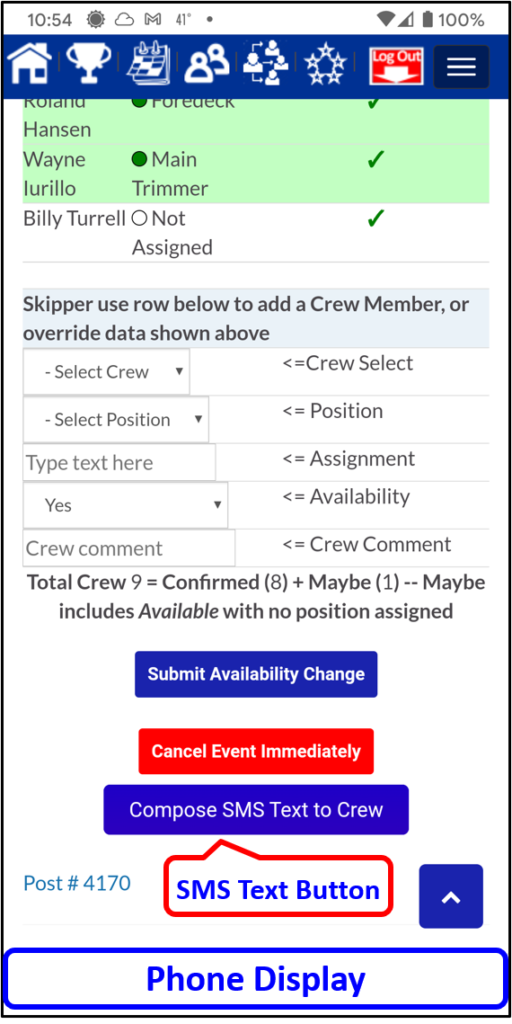
Annual Calendar – Summary View

Annual Calendar – Skipper View (SMS button is (8))