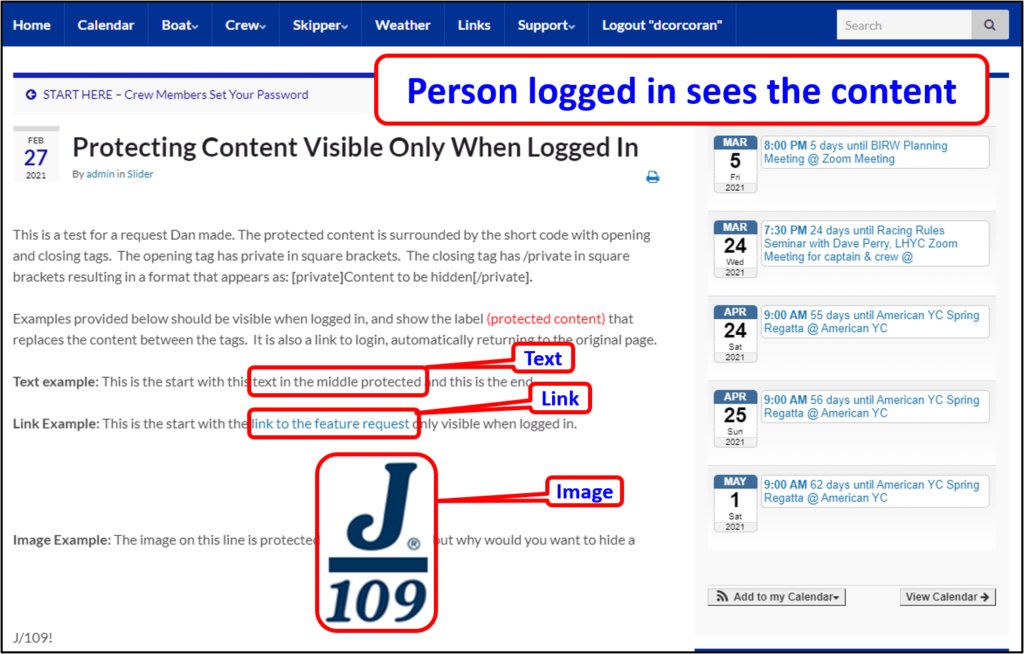Crew Manager has the ability to keep certain content hidden so that only logged in user may see it. One option allows all schedule and crew information to be hidden unless logged in. This is explained at the link: Enable the Hidden Crew Option. The other option applies to Events, Posts and Pages. This private information feature replaces content marked to remain private so it displays as a link to login and shows as (protected content) on the Event, Post or Page. The actual content is displayed in the following situations:
- A person is logged in viewing the item that has the protected content
- An email sent by Crew Manager that has protected content for Crew reminders, Posts emailed and Events attached to Skipper Send Email messages
- A calendar that is synced to the boat website calendar
The feature provides button on the editing tool bar that when clicked, creates a tag pair [private] [/private] in the text editing area. Content placed between the (protected content) tags will be replace by the (protected content) label and may include plain or formatted text, links, pictures and media. Custom field values below the text area may also be surrounded by the (protected content) tags to protect the content. This is useful for something such as a Zoom meeting link.
There are three screens annotated below showing how the feature is used on Posts, Events and Pages and how the resulting content appears to someone logged in and another not logged in.
Inserting Private Information on Editing Screen
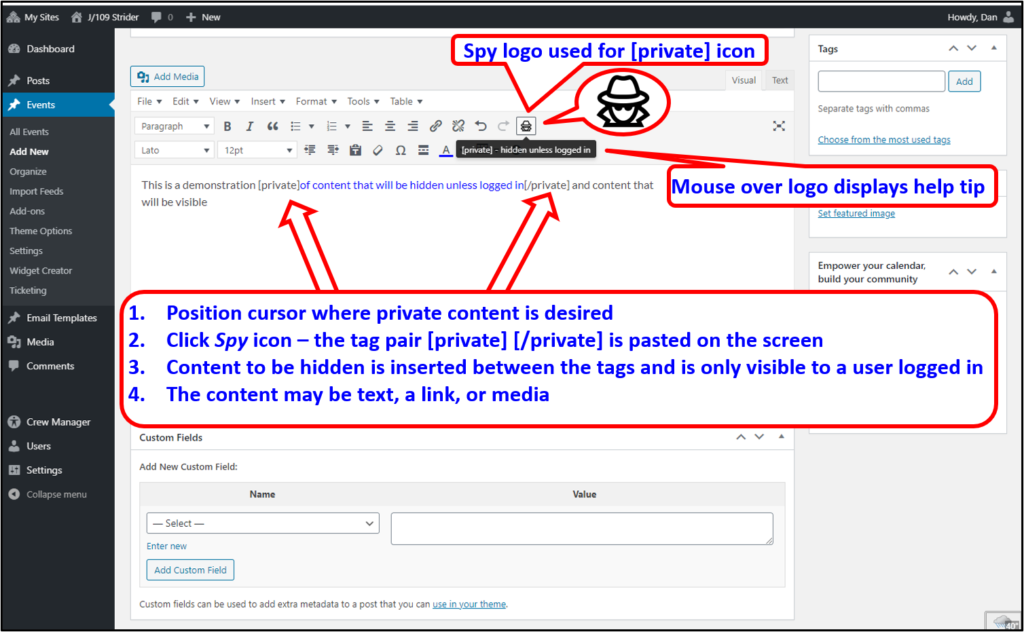
View of Private Content when Not Logged In
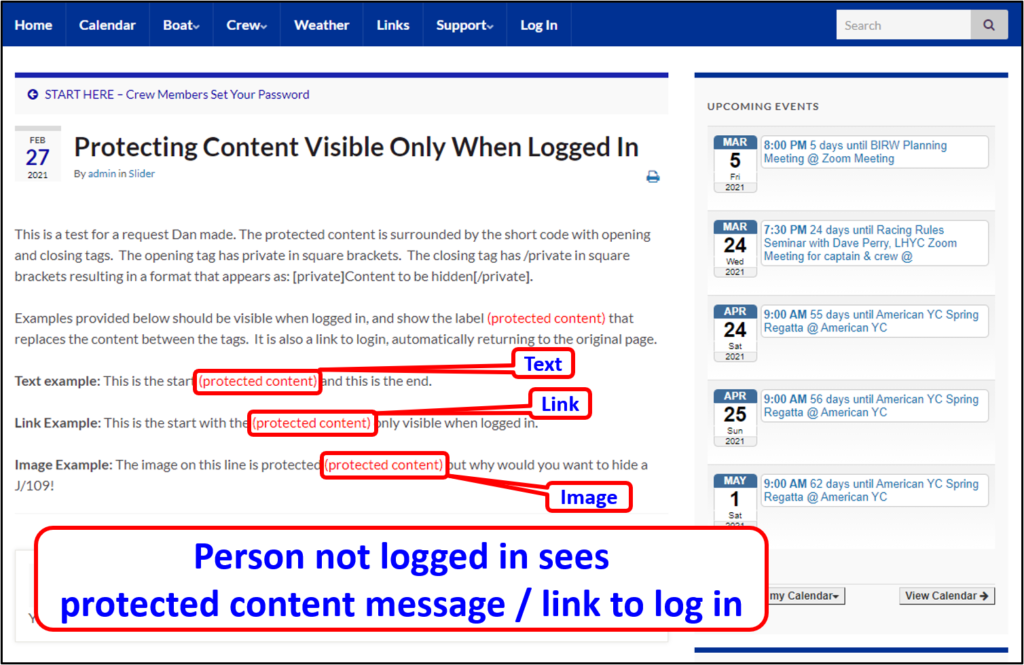
View of Private Content when Logged In