The Skipper and any Admin “Helpers” have additional options available in their Crew Profiles. These options include:
- Opt Out of Crew Manger Software Update Notifications – This prevents getting notified about software updates with an explanation of the new features, changes and bug fixes.
- Opt Out of Crew Change Email Notifications – Allows individual Admins to disable their email notifications when crew members change availability.
- Add a custom Email Signature Logo used when sending mail from Skipper Send Email. The logo is optional and may be an external image that is linked, an image that is uploaded, or an existing image. The image is automatically scaled when it is displayed. The logo appears below the sender’s name and is a link to the boat website.
Skippers and Admins may access a profile for editing using the directions in the section Edit a Crew Profile. The setting listed above appear in the profile and are annotated below.
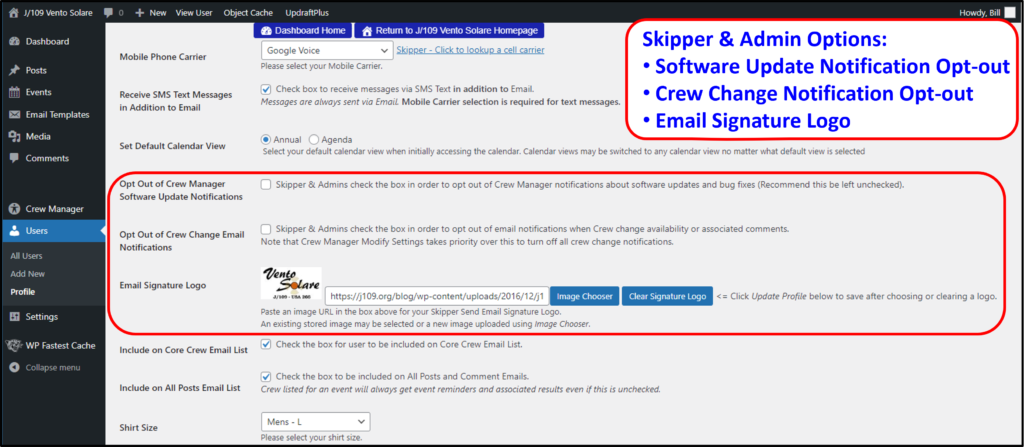
Opt Out of Crew Manger Software Update Notifications: It is recommended that this box be left unchecked so notifications are received. The box may be checked to opt out of receiving these notifications.
Opt Out of Crew Change Email Notifications: This box may be checked to opt out of receiving email notifications when a crew member changes availability.
Email Signature Logo: The Email Signature Logo has a text box where the link to the logo is entered. If this is an external link it must be added manually. If it is uploaded or an existing link on the site, click the Image Chooser button. A popup window appears with tabs for Media Library (for an existing image already saved on the site), From Computer and From URL (to upload a new image and save in the media library). Make sure to click the File URL button to fill in the Link URL box, then click the Insert Into Post button.
Should it be desired to remove a logo, click the Clear Signature Logo button.
Once the desired selections are made, scroll down and click the Update Profile button. When the screen updates, the Email Signature Logo will be displayed to the left of the text box.
