Race results may be entered on existing AI1EC calendar events or via the Boat, Results page from the menu (see this link). Another method is to open the calendar, find the event, and edit the event. The event may also be edited from the WordPress admin panel by finding the event on the event list, then editing it there.
Entering Results by Editing an Event
Assuming you are already logged in as the Skipper, do the following to edit an existing calendar event. In the example below, sample text is used to illustrate an entry.
- On the top menu, click on Calendar.
- Navigate forward or reverse using the left and right arrows as needed to have the event show on the page
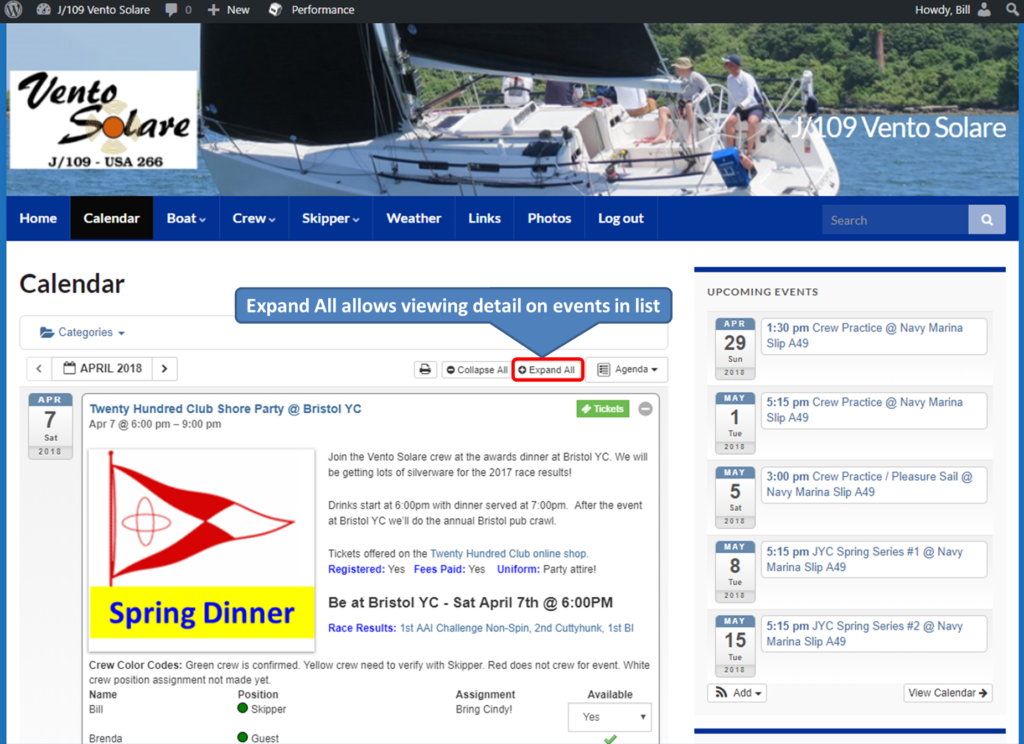
- Mouse over the event and click on the Edit link that appears.
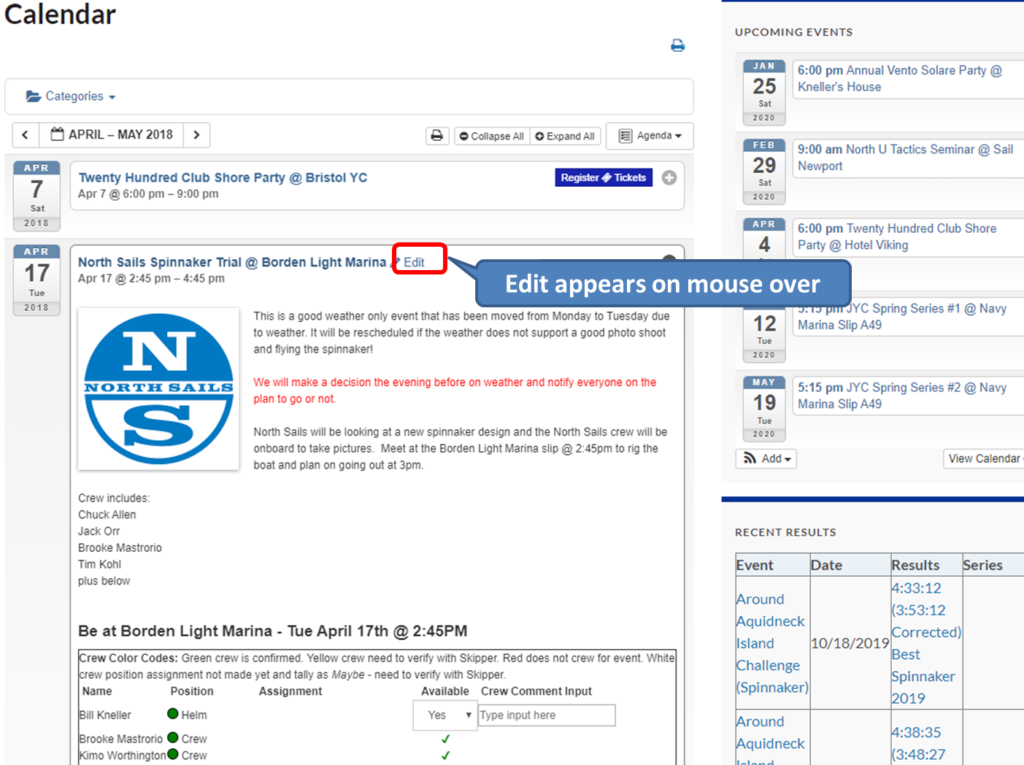
- The Edit Event screen opens. Scroll down to display the section labeled Custom Fields

- Custom Fields: Click the arrow on the Select dropdown, then click race_results. In the Value field type results (e.g. 1st, 3 of 8, etc.), then click the Add Custom Field button. If there is a link to the results on the web, repeat the procedure and select the custom field race_results_link. The full link is typed (or pasted) into the Value field. The race_results_link may be preloaded with a url to the results, but will not display until the race_results field is populated.
- If there are series results, the same procedure is used using the custom field names series_results and series_results_link. The series_results_link may be preloaded with a url to the results, but will not display until the series_results field is populated.
- Changes for custom fields are automatically saved when the Add Custom Field button is clicked. There is no need to click the blue Update button.
