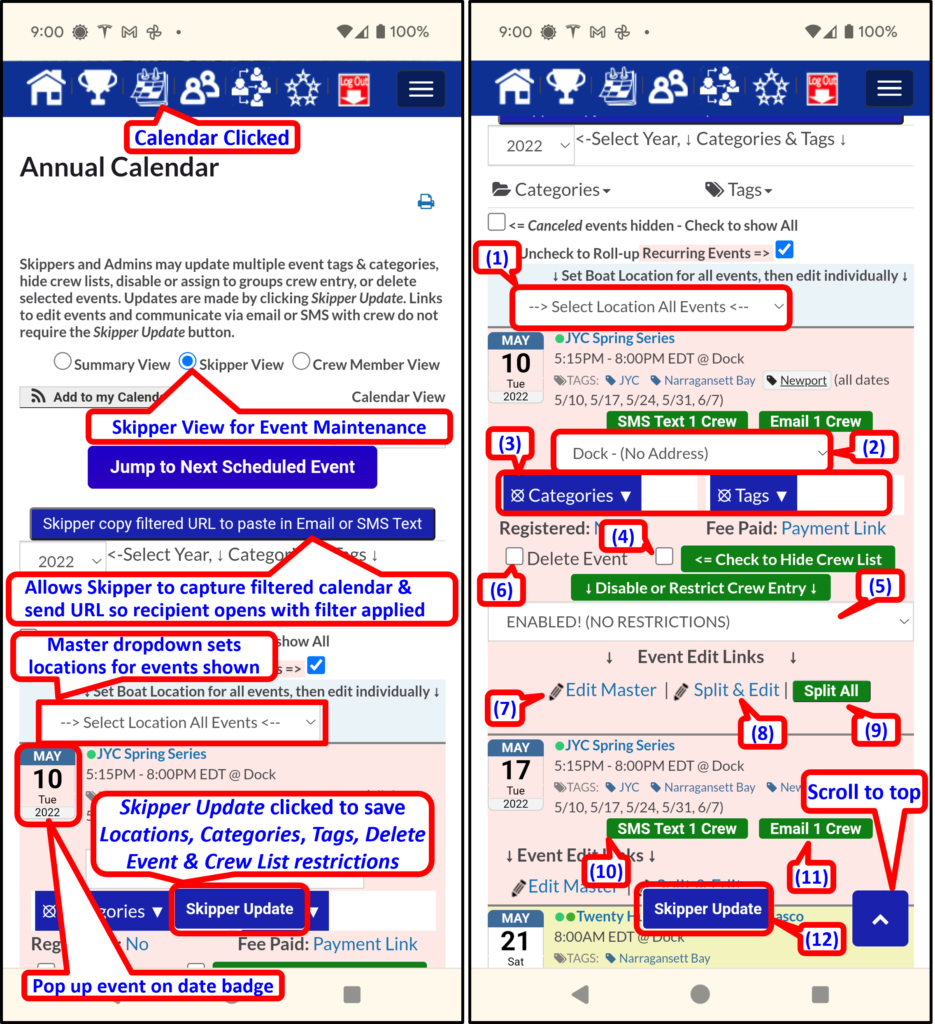There are multiple ways to view multiple events and manage them. These include All Events in the WordPress admin area, and the Skipper View under the default Calendar (Annual Calendar) accessible from the Crew Manager menu.
View all Calendar Events in the Admin Area
View all events in the admin area and use the Event List to add, delete, edit or copy events. This list display is augmented by Crew Manager to provide a convenient way to manage and edit events while logged in to the WordPress Admin area. The Event Admin List is accessible when the Skipper is logged in the WordPress Admin area. One the left mouse over Events and click on All Events. A list similar to the display annotated below appears. Mousing over an image or the “No Image” text in the left column pops up an event summary. Mousing over the Evet title displays the various action links that may be clicked to perform the desired action. There are filters available at the top of the list to perform searches and narrow the list based on the search criteria selected.

Alternate Method Using Calendar Skipper View
- On the main menu click logged in as Skipper on Calendar, then click the Skipper View radio button. The screen refreshes with the current year events. You may select other years and use the optional filters.
- Columns in the center display categories and tags for each event. You may individually check or uncheck the desired Categories & Tags, Hide Crew List, and / or Disable Crew Entry for multiple events
- Event locations may be set using dropdowns that display previously saved locations.
- Crew restrictions may be set for hiding / displaying the Crew List, and restricting availability entry to designated groups.
- Multiple event changes may be saved by clicking the Skipper Update button. Events may also be deleted by clicking the Delete Event checkbox, then clicking the Skipper Update button.
Annual Calendar – Skipper View (Desktop)
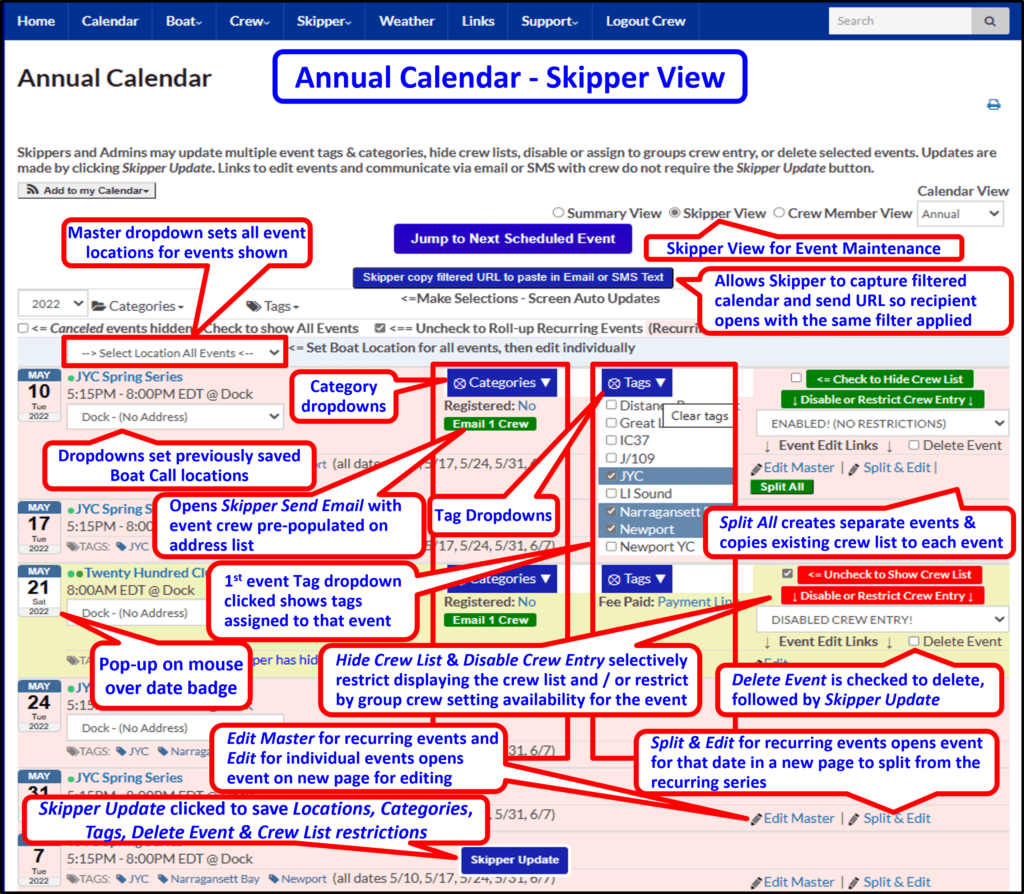
Annual Calendar – Skipper View (Phone)