Crew Manager has a built in email program that may be used to send crew the New User Welcome Message. This message includes information that allows the crew member to:
- Set their Login Password
- Edit their User Profile
- Set Availability for Events
This message also provides helpful links for the online Crew Manager manual, adding a shortcut on their phone, adding the boat calendar to their own, and receiving text messages in addition to email.
Once the Skipper has the site setup with the options configured as desired, events loaded on the calendar, crew loaded in the roster and crew assigned to groups including the All Posts group the New User Welcome Message may be sent.
- Log in to your Crew Manager site as the Skipper if you have multiple logins. The Skipper menu will appear in the menu bar.
- Once logged in mouse over Skipper on the menu and click on Skipper Send Email
- The Skipper Send Email page will open.
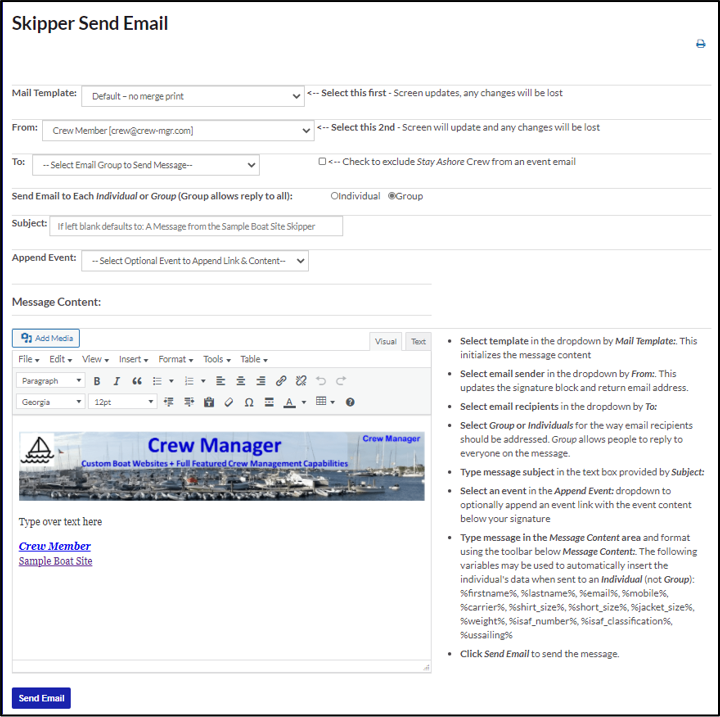
- Next to Mail Template: click the dropdown and select the New User Welcome Message template. The screen will refresh momentarily when the dropdown is changed. The message content area is updated with the selected template content. Note: Do this step first as any changes made on other fields including the text area will be lost when the screen is refreshed.
- Next to From: select the desired person to be listed as the sender if it isn’t already displayed. This will use the displayed name and email address to send the message. The signature block is updated with the selected name and email address.
- Next to To: select the All Posts Email Group and make sure Individual (not Group) is selected on the line immediately below.
- In the Subject box type: Welcome to the [your boat name] Website, or whatever you want the email subject line to be.
- Scroll down and click the blue Send Email button. A summary message is displayed on the screen showing the results of sending the email.
The message is immediately sent to everyone individually in the All Posts group. If the Email Notices Sent option is enabled, a status message reporting the subject, time sent and recipients will be sent to the Skipper.
