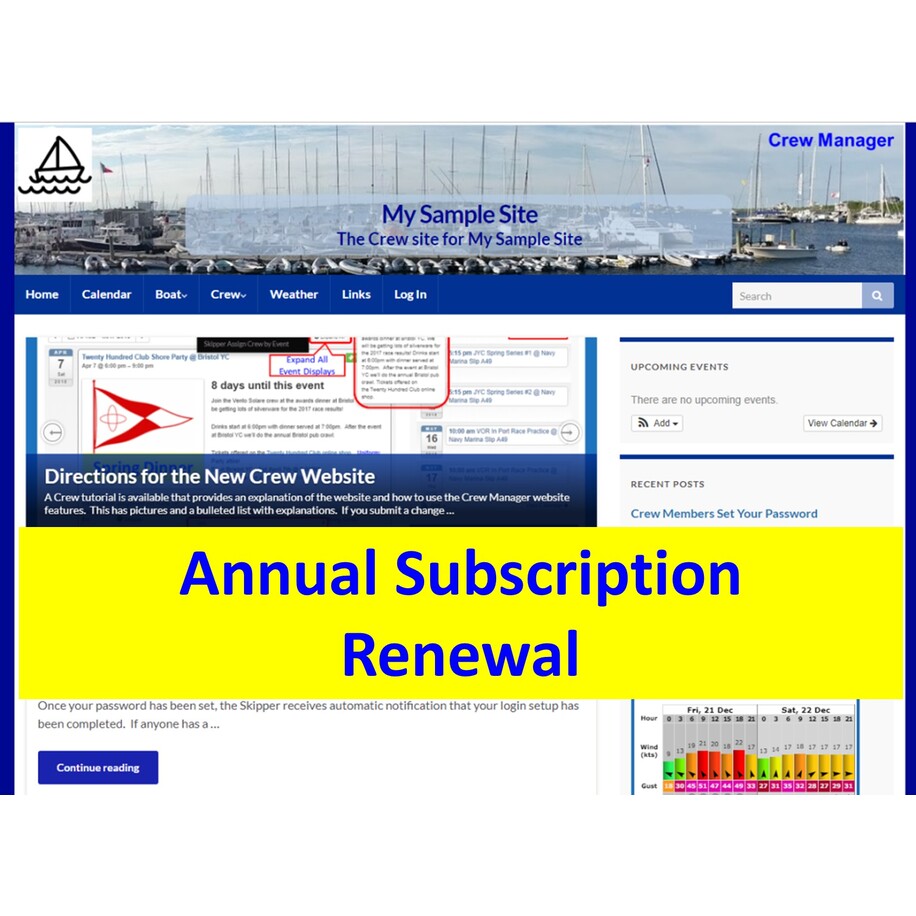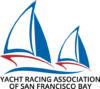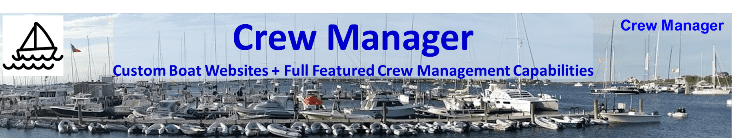
Spring 2021 – Free Crew Manager Zoom Seminar |
Hello %firstname% %lastname%,
Spring is here (almost) and many are eager to get the covers off and splash. Our Australian friends are seeing the opposite weather transition. The March weather in New England has been a challenge with a little setback for my J/109 Vento Solare. The wind storm we had on 2 March resulted in the boat being blown off the stands. I’m currently working with the insurance company to get repairs done. The long lead items include the mast and stainless pieces (pulpit, pushpit and port side stanchions) which should arrive by the 3rd week in April. Hopefully we’ll be sailing by 1 May.
Included in this update are the following topics:
- New Subscribers
- Free Crew Manager Zoom Seminar
- New Features
- Bug Fixes
- Requests Under Consideration
- Crew Manager Documentation (a Major update!)
New Subscribers
Welcome to our newest subscribers and first international customer, Jon Short of Sydney 38 Next from Sydney, Australia. Jon learned about Crew Manager from a Sailing Anarchy post. Once his site was up and running he provided a very complimentary review on Sailing Anarchy at this link. Thanks Jon, and welcome to Crew Manager! Other new subscribers include The Better Bay Alliance (BBA) in Newport, RI with Steve Prime and Tim Kohl. A quick word about the BBA. This organization is helping to educate, coordinate and promote safe boating on Narragansett Bay to prevent the types of tragic boating accidents like the one that killed an experienced multihull sailor in August 2019. Michael Clow and his C&C-32 Desire is our first Great Lakes area boat located on the Clinton River just off Lake St. Clair. Charlie Stoddard has his Sydney 36 Falcon homeported in Barrington, RI.
This email is full of information about the new features incorporated since the last update was sent in December. The Crew and Skipper Manuals have been significantly rewritten to reflect the changes, and have moved from the Support Forum to the main Crew Manager site. Links on each site menu under Support for the Crew Manual and Skipper Manual provide direct access to the updated documents.
Free Crew Manager Zoom Seminar
A one hour Zoom seminar will be held to provide an overview for Skipper’s and Administrators. The seminar outline is provided below. The seminar is listed on the Crew Manager main site calendar and attached with a Zoom link, so you may easily copy it to your own site calendar per these instructions in the Skipper manual.
Please RSVP by setting your availability on the Sample Crew Manager site at this link. All invited participants have been added to this site and may use the same login as their own boat site.
A Zoom seminar will be held for one hour starting at the following date & time across time zones:
| Date | Time Zone | Time |
| Tuesday 30 March | Eastern Daylight Time | 8:00pm |
| Tuesday 30 March | Central Daylight Time | 7:00pm |
| Tuesday 30 March | Pacific Daylight Time | 5:00pm |
| Wednesday 31 March | Australian Eastern Daylight Time | 11:00am |
Seminar Agenda
Using Crew Manager
- Typical skipper/administrator workflow overview
- Includes a flow diagram (EC Helme – J/92s Spirit)
- COVID-specific features
- Inter-crew communications options
- Text/SMS messaging
- Crew Roster Information Updates
- International
- Bermuda and other ocean races
- Roles
- What they are (Subscriber, Crew Administrator, Administrator)
- How to assign them
- Custom Reports
- Report Types – Crew, Event
- How to use them
- Calendar management
- Splitting events
- Importing and exporting
- Next year’s calendar
Crew Manager Administration
- Crew briefings
- What to cover and supporting materials
- Top tips
- Features that will save time and effort
- Summary of usability updates
- Phone vs desktop choices and challenges
- Website security
- How to submit feature requests & report bugs
- Active program with new features frequently incorporated
- Invite other boats
- Future outlook
New Features
- Tracking Personal Locator Beacon and EPIRB Registrations: Bryan Collis who crews on the Sydney 38 Next requested the ability to track PLB and Personal EPIRB registration numbers. Many offshore races require that Skippers submit a list with the registration numbers. Crew Manager has been updated to include both the Personal Locator Beacon 9 digit MMSI and the Personal EPIRB 15 hex digit registration number. These fields are included in each user’s profile. The user’s profile is accessible from the Crew Roster when logged in. There is a Click to Edit link next to the logged in crew member’s person’s name in addition to Edit my Profile on the Crew menu so they may update any information in their profile.
When the profile is saved the input is validated. The saved Personal EPIRB input is displayed with 3 groups of 5 hexadecimal digits to make viewing easier. If there is an error when validated against the rules below, error messages are displayed next to the input field.
The Personal EPIRB input is validated using the following rules with associated error codes:
1. It must contain 15 characters
Error code displayed: Error: Incorrect number of hex digits: 15 required, # entered
2. All characters must be valid hexadecimal (0-9, a-f, A-F)
Error code displayed: | A2C3B | 4F551 | 09FFW | Error: Invalid hex digits highlighted in red.Custom Reports available on the Skipper menu now includes the 9 digit MMSI and 15 Hex digit EPIRB as selectable fields to produce a report.
-
International Options Phone & Date Formats: Jon Short from the Sydney 38 Next our first Crew Manager International customer inquired in this post about texting features, and if they would work in Australia. Some research indicated that it was possible using a 3rd party Email to SMS text gateway, but unlike the US not all mobile carriers offer this as a free service. Additionally Jon requested date format modification consistent with that used in Australia (e.g. US – m/d/Y becomes AUS d/m/Y).
There is now an International Options page under the Crew Manager settings menu in WordPress Admin. The menu allows the Skipper to select options to customize their site for locations outside the US. Sites without options selected default to the US standard so no changes are required for existing sites. Selectable international options include Enable Mobile Carrier and Email to SMS Text, Enable Mobile Carrier Country Selection, Set Boat Homeport Country, Adjust Day/Month Display Format, Adjust Day/Month/Year Display Format. User profiles are adjusted based on the International options selected.
-
Date/Time Clock with the Time Zone on All Sites: Associated with the international upgrade is the incorporation of a date / time / timezone display in the header of all sites. The homeport entered on the shop order is also displayed with the boat name in the site header.
-
Additional Event Long Lead Reminder: Diana Sutton from J/109, J/35, J/22 Leading Edge requested that a long lead reminder be sent in addition to the existing event reminder. There is now an ability to select a long lead reminder sent from 1 to 9 days in advance of an event. For those who do not desire the 2nd email reminder, no action is required. The program defaults to sending only the single email if no action is taken to enable the second reminder. These are both set on the Crew Manager Modify Settings page.
- Weather Radar Display: Recently I participated in an online marine weather seminar conducted by Mark Thornton, from LakeErieWx Marine Weather. Mark went over a number of radar tools available for free, and fee based applications with a subscription. The Windy Weather page included on all Crew Manager sites has been updated to include a button that switches the Weather display to a Radar display. All sites have both a Weather page and a Radar page. There is a button at the top to switch between them.
- Upload Pictures on Comments: Requests to post photos were made by Jon Short from the Sydney 38 Next and Dan Corcoran from J/109 Strider. Using the Comment feature on events and posts, crew are now able to add comments and upload a picture if they are logged in. There is a 4mb limit per picture. The pictures are saved in the boat website media upload folder. This is intended for crew to post an image or two for an event. It isn’t meant to dump a stream of photos from your phone. If someone has many photos on their phone they desire to share, something like Google photos should be used and link provided to the shared photo folder.
- Hide Private Content: Dan Corcoran from J/109 Strider requested a feature to hide content so that only crew logged in could see it. This would be used for links such as a Zoom meeting. The private content feature has been incorporated. This feature is available for posts, pages and calendar events. A “Spy” icon now appears the editing toolbar that inserts the tag pair [private] [/private] in the text editor area. Text, links or images may be inserted between the tags. The content will be visible to logged in users. Those not logged in will see (protected content) which is a link. When clicked the link takes the individual to the login screen, and once logged in returns to the page with the content.
- Improved Category & Tag Filters / Displays: Crew Manager always supported categories (e.g. One design, PHRF, ORC) and tags on events. Use of category & tags has been enhanced so that a color dots mapped to the category shows in the title of each event having categories assigned. The category and tag dropdown selectors have been enhanced to allow selection of multiple categories and tags to filter a list.
- Display Formats Enhanced for Desktop & Mobile: There was much effort the past few months to improve viewing on both desktop and phones. Desktop displays have been formatted to have a similar look and order of columns when switching between pages. Recurring events are more clearly annotated so when viewing an event, or the title in a list it is clear what other dates the event occurs. Phone displays have been reformatted to minimize any side to side scrolling. Individual page headers are now made sticky at the top to help when scrolling up and down. Screen refresh indicators show activity when background processing is performed so it doesn’t appear that a page is stuck while waiting for the server to respond.
- Enhanced Security: In mid January I reported that a denial of service attack significantly slowed the website with multiple hack attempts to gain admin access. Fortunately the site was not hacked. An enhanced security firewall was installed and configured for all sites that effectively “kicks back” hackers to their own sites. You should be aware that this is a real problem that has been effectively averted. Each Crew Manager site has anywhere from 3000 to 6000 hacker log entries showing attempts to gain admin access over the past sixty days that have been prevented by the firewall.
Bug Fixes
-
Importing Crew can Overwrite Existing Crew: Dan Corcoran on J/109 Strider reported that one of his crew members disappeared from the roster, and a new person he didn’t know appeared. Some troubleshooting determined that a new site skipper imported his crew with one of the crew members having the same login name assigned as the existing Strider crew member. The routine to import users from a CSV file created by an Excel spreadsheet has been updated. There is a new interface on the import page that removes the options that resulted in existing users being overwritten during import. The procedure has been updated and posted in the Skipper Manual at this link.
- Crew Manager Mail Flagged as Spam by Some Servers: This problem was discovered when a user in Australia was unable to receive messages from Crew Manager. The internet service provider was automatically rejecting the messages as spam so they were never delivered. The ultimate solution was for Crew Manager to migrate to another server that was not flagged for spam. This was done and the problem resolved.
- Bug Work Around for Split & Edit on Calendar Display has incorrect dates: Crew Manager supports setting up recurring events and has added features to allow editing the master recurring event. It also provides a Split & Edit link to separate a particular instance as its own event (with its own crew list). These work well on all the Crew Manager generated pages. It was found that when a calendar page displays only a portion of the repeating events (e.g. events span across a month), the Split & Edit links create the separated event on the wrong day. A work around for this is described in the Skipper Manual at this link until this bug can be fixed.
Feature Requests Under Consideration
- In App Messaging (Deferred): Dan Corcoran from J/109 Strider requested a feature for In App Messaging with Notifications & Positive Acknowledgement. He would like to know when someone reads a message initiated by Crew Manager. Dan & I discussed this and the complexity of the various messaging systems. Crew Manager uses standard email and SMS text messaging. I told Dan I would be willing to integrate an established messaging app he identified, provided they offered a defined API that could be interfaced with, but it was not intended that Crew Manager develop its own messaging program.
Crew Manager Documentation
A major rewrite of Crew Manager documentation was completed. It includes a searchable table of contents and index to make finding information easier. This is available on all sites by mousing over Support and clicking on Crew Manual or Skipper Manual as desired. The support forum will still be used for feature announcements, bug reports/fixes, and FAQs.
Planning the 2021 Season helpful hints: The 2021 Crew Manager master calendar has been populated with a number of 2021 events that are already scheduled. If you find events that should be added so multiple subscribers may copy them to their own calendar, please email the information to me. Creating your 2021 schedule should be much easier this year with the following tools:
- Smart Copy Events from Past Seasons
- Copy Events from Other Crew Manager Sites
- Import Events from Excel
- Split & Edit Recurring Events
Included from a past email update is the following as still a useful feature given the pandemic. The Covid-19 situation has a number of organizing authorities requiring Skippers to submit Crew contact tracing information as part of race registration. Some new features have been added to Crew Manager to make this task easier. Custom Reports is available on the Skipper menu with the Crew Information Report available to produce a report with desired fields as described in this support forum post.
Support documentation is always available on the Crew Manager Support Forum. Anyone may read the forum but you need to create a forum account to post. The forum is easily reached via the boat website menu where the following choices are provided.
- Documentation and FAQs – Crew & Skipper manuals and answers to frequently asked questions
- Crew Manager User Discussion and Questions – If you have a question or want to discuss something post it here.
- Report a Bug – If you find a problem report it here so it can be addressed.
- Request a Feature – We are open to suggestions, additions or changes to Crew Manager that will make it better for everyone!
Crew Manager LLC is a low budget operation with website hosting expenses and RI Small Business tax filing expenses. If you like it, please help recruit boats by forwarding this email to your friends. The Annual Subscription for New Sites and Annual Subscription Renewal options are the best deal. I hope you find Crew Manager as a useful means to organize your schedule and crew. If you have suggestions on how it can be made better, feel free to post on the Support Forum.