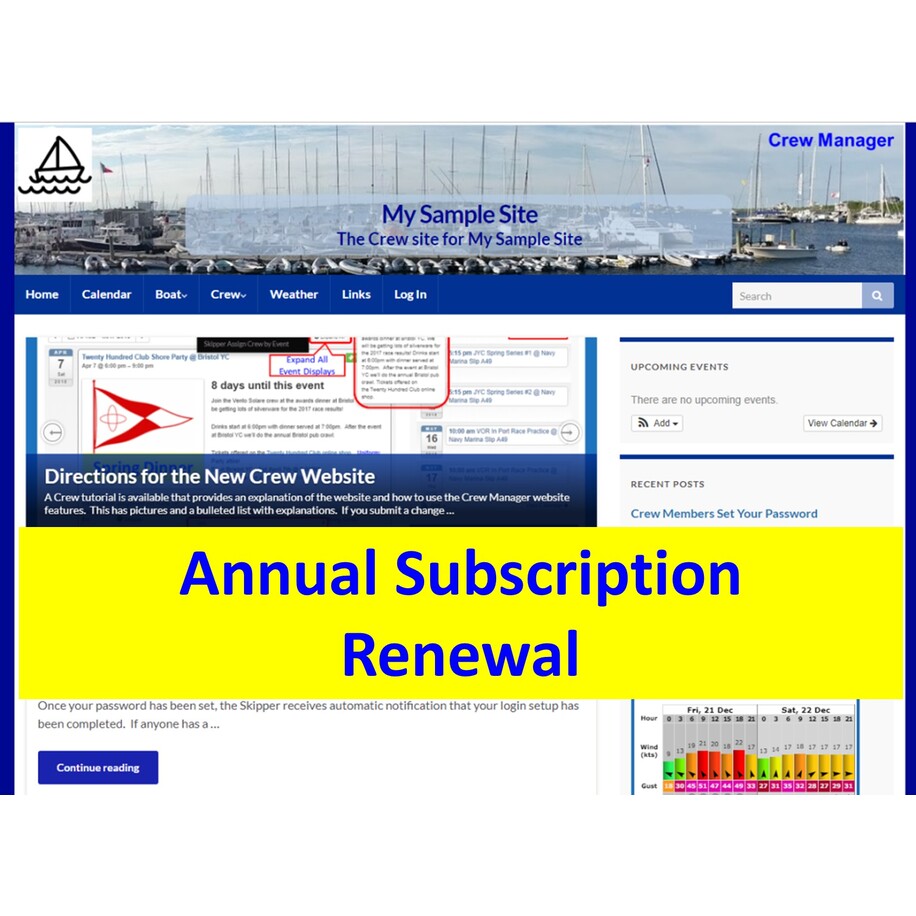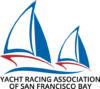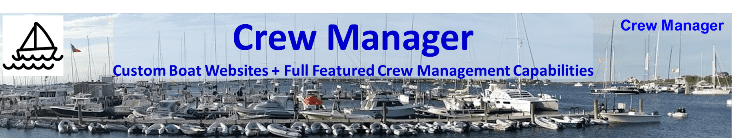
Improved Mobile Screens & More Secure Sites |
Hello %firstname% %lastname%,
This email welcomes our newest subscribers Thomas Dunn & Jason Black with the Baltic 52 Jules in Greenwich – CT, Keegan Brown & Corky Brown with the Beneteau 40.7 Audacious in Seattle – WA, and Jim McNeely with the J/35 Maggie from Annapolis – MD. Read on to learn more about the updates and new features added with incremental release version 2.9.2. The Crew and Skipper Manual documentation has been updated to version 2.9 with the new features also described on the Support Forum.
New Features
- More Secure Websites: All Crew Manager sites had a number of security improvements incorporated over the past month. I would like to acknowledge Jason Black who helped identify issues while setting up the Baltic 52 Jules site. Jason’s experience running other sites allowed him to provide detailed feedback for improvements. The following was incorporated to enhance security.
- Secure Sockets Layer (SSL) protocol is now forced for all Crew Manager pages. This provides an encrypted connection between the user and the Crew Manager sites.
- All site content has been updated to use secure sources. All pages now provide a lock symbol in the browser toolbar.
- Updated security certificates have been installed on the Crew Manager server, including enhancements for email sending.
- Crew Manager email transmission now includes special headers and certificates on the server so messages are less likely to be stopped by spam filters. This was major problem for Skippers having Apple email addresses.
- Inter-site security holes have been patched to prevent users from accessing other site private data.
- Enhanced Mobile Experience: The best input for Crew Manager enhancements comes from our users. Alex, a crew member on Dan Corcoran’s J/109 Strider provided very frank feedback with frustrations using the Strider site on her iPhone.
Using Alex’s feedback, significant mobile view changes were made to address her frustrations. Crew Manager has been updated with an improved mobile menu having the icon menu structure shown below. Alex’s comments summarized below have been addressed with the recent update targeted specifically for mobile devices while the desktop display remains unchanged.
-
The menu on a phone has too many options. Many are not routinely accessed, thus providing too much detail for the majority of users. Fixed! A simplified menu showing only the most common pages accessed is now displayed on phones. The full menu is still available as a single pull down to access all menu choices.
-
Information on various phone screens is sometimes too wide and extends off screen requiring the user to scroll sideways. Fixed! All screens have been reformatted to display properly on a phone. Some phone displays are arranged differently than desktop displays, but the same data is displayed on both.
-
The mobile experience is less than optimal using pull down menus where graphical icons would be better suited for navigating and selecting options. Fixed! Phone displays now have an icon menu. The menus on both phones and desktops have been updated to float as users scroll up and down.
-
Using this input, Crew Manager was updated to improve the mobile view and maintain full functionality. Mobile phone screens from J/109 Vento Solare and Baltic 52 Jules are shown below annotated to highlight display updates as seen by the Skipper on the J/109 Vento Solare site and as seen by the Public & Crew on the Baltic 52 Jules site. Same as before the update, the public view (e.g. not logged in) displays a message that the user must be logged in to view a page if a menu item to display a page containing private data is clicked.

Thanks Alex for your input and taking the time to test the changes before this was rolled out!
- Stay Logged in for a Year: When logging in, a check box is available to “Remember me”. Previously this kept a user logged in for 48 hours. It has been updated to keep a person logged in for one year. The positive effect is that users are logged in on their device for an entire season without seeing the login screen or the need to log in again, unless they log out manually.
- New User Welcome Message Email Template: All sites now have an email template available to use when new users added. This contains information for a new user to set their password, log in and set their availability for events. It is similar to the message sent when an individual user is added if the box is checked “Send the new user an email about their account”. It is best used when importing a group of new crew members (Excel Template for Skipper to Import Crew Members). The imported crew members may be added to a custom group you create such as “New Member Group” (Skipper Defined Groups for Mail Lists) and the New User Welcome Message Email template selected while using the Skipper Send Email menu option (Skippers Easily Send Emails to Crew Groups or Crew Scheduled for Events ).
- Improved Sailflow Wind Widgets: The previous Windalert widgets showing wind projections in your local sailing area have been updated to display a Sailfow wind chart. This shows animated wind with arrows to click so wind data is displayed for a selected station.
- Multiple Events Set Availability on Expanded Calendar List: Crew members may now update availability for multiple events displayed on the calendar agenda list with a single submit button click. Previously this needed to be done one event at a time.
- Copy Calendar Events From Any Crew Manager Site: The ability to copy calendar events from the main Crew Manager site to your own site has been expanded so you may copy events from any Crew Manager site to your own. This should be helpful for boats in a specific geographical area where they may want to copy an event from a friends boat calendar to their own site. No crew or personal data is copied.
- Designate Multiple Skipper Admins: Skippers now have the ability to designate multiple people as Skipper Admins with Skipper Access to assist managing the schedule and crew. Previously this was limited to a single person. This may be set when logged in to WordPress admin and selecting Modify Settings from the Crew Manager menu. There is a multi-select dropdown on that page to designate crew as “helpers”.
Bug Fixes
- Fixed sending reminder emails, broken when version 2.9.0 was introduced on 6 February.
- Fixed comments not submitted, broken when version 2.9.0 was introduced on 6 February.
- Fixed backslashes showing on crew comments in calendar events
- Fixed inability for skippers to display checkbox to left of user list on admin screen which was broken since version 2.7.1 was released on 22 December.
Feature Requests Under Consideration
- Crew Pictures (Deferred): Dan Corcoran from J/109 Strider requested a feature for Crew Pictures Integrate with Smartphone. Dan & I discussed the various options available with photo sites, links, etc. and agreed to follow up further once he looks at various alternatives. I created a photo page on my J/109 Vento Solare site and post links to Google photos and Dropbox that crew members send.
- In App Messaging (Deferred): Dan Corcoran from J/109 Strider requested a feature for In App Messaging with Notifications & Positive Acknowledgement. He would like to know when someone reads a message initiated by Crew Manager. Dan & I discussed this and the complexity of the various messaging systems. Crew Manager uses standard email and SMS text messaging. I told Dan I would be willing to integrate an established messaging app he identified, provided they offered a defined API that could be interfaced with, but it was not intended that Crew Manager develop its own messaging program.
2020 Season Planning
Existing Crew Manager subscribers planning a follow on season have some useful tools to setup the 2020 schedule. Smart Copy Events Between Years makes it easy for those who have a 2020 schedule similar to 2019. Events are copied with a selectable date offset so the 2020 event appears on the correct date.
New subscribers and existing subscribers may also Import an Excel Spreadsheet to Populate the Calendar to easily load new events. This is handy to enter many events at one time. You may always enter events individually with these tips to Create Events & Split Repeating Events (e.g. Regatta Series). The recently updated Easily Copy Events from any Crew Manager Site Calendar provides another method to add events to your calendar.
Crew Manager Documentation
Support documentation is always available on the Crew Manager Support Forum. Anyone may read the forum but you need to create a forum account to post. The forum is easily reached via the boat website menu where the following choices are provided.
- Documentation and FAQs – Crew & Skipper manuals and answers to frequently asked questions
- Crew Manager User Discussion and Questions – If you have a question or want to discuss something post it here.
- Report a Bug – If you find a problem report it here so it can be addressed.
- Request a Feature – We are open to suggestions, additions or changes to Crew Manager that will make it better for everyone!
Crew Manager LLC is a low budget operation with website hosting expenses and RI Small Business tax filing expenses. If you like it, please help recruit boats by forwarding this email to your friends. The Annual Subscription for New Sites and Annual Subscription Renewal options are the best deal. I hope you find Crew Manager as a useful means to organize your schedule and crew. If you have suggestions on how it can be made better, feel free to post on the Support Forum.