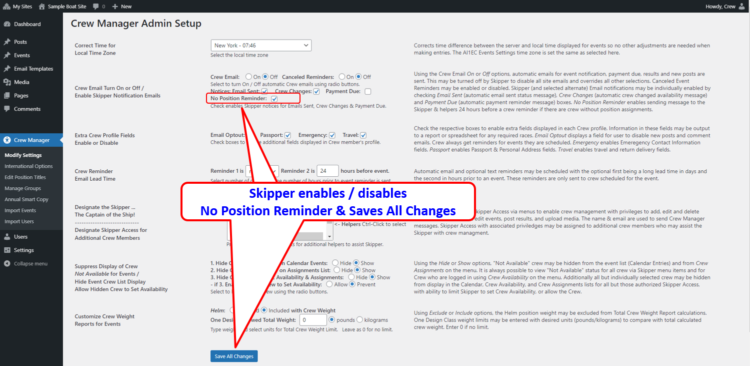Feature Incorporated: Remind Skipper to Assign Crew
Posted: Sun Apr 25, 2021 8:08 am
Crew Manager sends reminders to all listed on an event who have set availability to Yes or Maybe. Included at the top of the crew lists for all events is:
Crew Color Codes: Green crew is confirmed. Yellow crew need to verify with Skipper. Red does not crew for event. White crew position assignment not made yet and tally as Maybe - need to verify with Skipper.
Frequently automatic reminders were sent where the Skipper had not yet made crew assignments. A new feature incorporated now sends the Skipper a message indicating that crew need assigned positions 24 hours before a crew reminder message, if crew have not been assigned positions for an event.
Crew Manager sites include a “switch” to enable reminders for the Skipper & Skipper helpers if crew have not been assigned a position. This reminder is sent 24 hours before a crew reminder is scheduled to be sent, allowing the positions to be updated before the crew reminder is sent. The No Position Reminder is turned on by default, and may be disabled by the Skipper.
The switch is available to the Skipper in the WordPress Admin section by mousing over Crew Manager on the left menu and clicking on Modify Settings. The screen below shows the annotated area where the No Position Reminder may be set On or Off. Once the setting is made as desired, scroll down and click the blue Save All Changes button. The default for all sites has this feature enabled unless the Skipper disables it as described in the Skipper Manual.
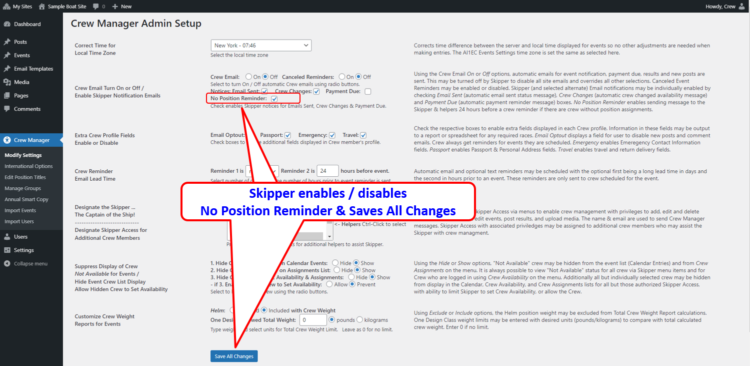
Crew Color Codes: Green crew is confirmed. Yellow crew need to verify with Skipper. Red does not crew for event. White crew position assignment not made yet and tally as Maybe - need to verify with Skipper.
Frequently automatic reminders were sent where the Skipper had not yet made crew assignments. A new feature incorporated now sends the Skipper a message indicating that crew need assigned positions 24 hours before a crew reminder message, if crew have not been assigned positions for an event.
Crew Manager sites include a “switch” to enable reminders for the Skipper & Skipper helpers if crew have not been assigned a position. This reminder is sent 24 hours before a crew reminder is scheduled to be sent, allowing the positions to be updated before the crew reminder is sent. The No Position Reminder is turned on by default, and may be disabled by the Skipper.
The switch is available to the Skipper in the WordPress Admin section by mousing over Crew Manager on the left menu and clicking on Modify Settings. The screen below shows the annotated area where the No Position Reminder may be set On or Off. Once the setting is made as desired, scroll down and click the blue Save All Changes button. The default for all sites has this feature enabled unless the Skipper disables it as described in the Skipper Manual.