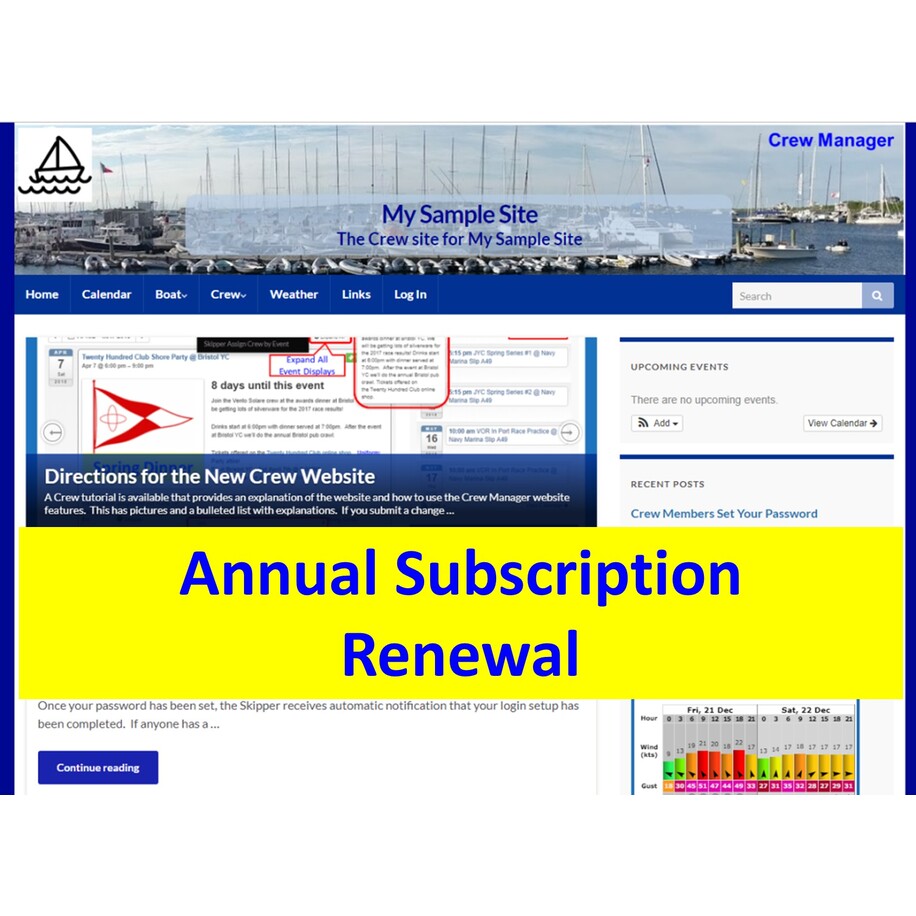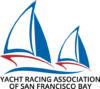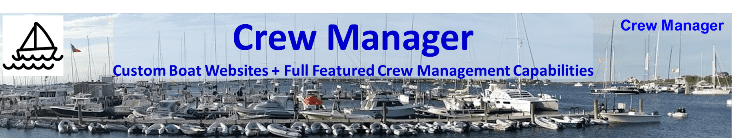
2020 Season Wrap-up, 2021 Season Planning |
Hello %firstname% %lastname%,
Welcome to our newest Crew Manager subscribers Mary Martin & Eric Irwin of J/122 Alliance from Newport, RI.
The 2020 sailing season was certainly one of the most schedule challenging caused by numerous cancellations and rescheduled events due to the pandemic. Throughout the season, I attempted to update the Crew Manager master calendar so subscribers could copy updated events to their own sites, but that turned out to be a moving target as events were rescheduled multiple times. The 2021 Crew Manager master calendar has been populated with a number of 2021 events that are already scheduled. If you find events that should be added so multiple subscribers may copy them to their own calendar, please email the information to me. Creating your 2021 schedule should be much easier this year with the following tools:
- Smartcopy Events from Past Seasons
- Copy Events from Other Crew Manager Sites
- Import Events from Excel
- Split & Edit Recurring Events
Included from a past email update is the following as still a useful feature given the pandemic. The Covid-19 situation has a number of organizing authorities requiring Skippers to submit Crew contact tracing information as part of race registration. Some new features have been added to Crew Manager to make this task easier. Custom Reports is available on the Skipper menu with the Crew Information Report available to produce a report with desired fields as described in this support forum post. Crew Manager has been updated to version 2.11.1 with new features and bug fixes as described below.
New Features
- Add # Confirmed, Yes, No to Custom Report: EC Helme of J/92s Spirit uses custom reports for events and wanted to include the number of crew responses on these reports. This request was a good idea that is now available on all websites. When Custom Reports is selected from the Skipper menu, the Event Information Report now include | Crew Total |
Crew Confirmed | Crew Yes | Crew Maybe | Crew No | as selectable fields. These fields calculate the same was as shown on the event crew totals. - Enhanced Calendar Sync Displays Crew List: Crew Manager always provided users the ability to add the boat calendar to their own electronic calendar such as Outlook, Google & Apple calendars. Previously this provided a brief summary with location, time and some event description text. The current Crew Manager release adds more content in the calendar sync and now includes the event crew list. Recognize that synced calendars do not support HTML tables, so the list is reformatted to display as text only.
-
Send a Post to Selected Group: Crew Manager was updated making it easier to send a post to a group. Some post on their site with event recaps, stories and pictures. It is now easy to email the post to a predefined or Skipper defined group. Posts are displayed on the site’s front page and may also be included in the slider by selecting Slider in the Categories box on the right of the Post edit screen. A Skipper who is logged in and wants to send a post should:
- Mouse over Skipper on the menu and click on WordPress Admin
- Mouse over Posts on the left menu and click on Add New to create a new post, or All Posts to find the desired post. When an existing desired post is found mouse over it and click the Edit button
- Create or Edit the post content & title and check any desired categories. Click the blue Publish or Update button as appropriate
- When you are satisfied with the content, select the desired email group using the drop-down in the Email this Post box located in the upper right
- Click the blue Update button and the post is sent
The picture below shows the post edit screen annotated with areas described. An exploded view of the email group dropdown is shown for the J/109 Vento Solare site with both standard and Skipper defined groups. Also shown is the green Email is On email status indicator. If sending email were turned off in the Crew Manager Modify Settings screen, this would be a red Email is Off indicator. In order to send posts, email must be turned on.

- Splitting Recurring Events Easier & Enhanced: The default behavior for the All in One Event Calendar used on Crew Manager did not transfer the custom fields when splitting an event. These fields are where items such as the NOR and Sailing Instructions are saved. Crew Manager has been updated so that all custom fields are copied to the split event when the Split & Edit feature is used. The Split & Edit feature is available for Skippers logged in on the Upcoming Events display and from the Calendar.
-
Upcoming Events Display – Updated with More Information: Since its inception Crew Manager has displayed the next 5 upcoming events on the right side of the display for desktops, and below the menu for phones. In August 2020 this was updated to remove Canceled events from the Upcoming Events display. In October 2020 the Upcoming Events display received significant updates including the following:
- Recurring events are annotated with a light pink background so they are easily visible
- Desktop display mouse over pop-ups show full event content when over the title and location, and summary content to when over the date badge to more easily see the crew list
- Phone display finger over pop-ups show full event content when over the date badge. There is no pop-up over the title and location since this would hinder phone scrolling
- Skippers logged in are provided edit event links on the pop-up. If it is a recurring event, links are provided to Edit Master and Split & Edit
- Check that Event Mandatory Fields are Entered: Dan Corcoran from J/109 Strider requested a feature to check that data for event mandatory fields was entered when saving an event. The mandatory fields are Title, Start Date / Time and Location. Crew Manager was updated to make sure these fields are populated on publish or update. If the fields are not populated, warning messages are displayed at the top of the screen.

-
No More [crew] Shortcode Displayed on Events: Crew Manager was originally launched with the event description having the [crew] shortcode automatically appended at the end of the event description and visible when editing event description field. The [crew] shortcode tells Crew Manager to display the crew lists and custom fields for Notice of Race, Scratch Sheet, etc. Crew Manager 2.11 was released in October 2020. Associated with this release, the [crew] shortcode is now automatically hidden from display on the event edit view so that it can’t be inadvertently deleted. It is still saved with the event, but no longer visible when editing an event.
Bug Fixes
- Canceled Wording not Removed on Event Smartcopy that is supposed to remove the red & blue Canceled text added by the Cancel Event Immediately button for a new event created by Smartcopy. This did not when event Smartcopy was used on 30 September 2020. It was fixed on 1 October and all sites updated. There are older versions and newer versions of event cancellations. Smartcopy only handled the newer versions and has been updated to handle both version now.
- iPhone screen filled with upcoming event popup: Alex who is one of the J/109 Strider users reported that her iPhone screen was filled with the upcoming event popup when scrolling. This started happening after an update rolled out 18 August 2020. Based on Alex’s feedback, Crew Manager was updated on 13 September 2020 to address the iPhone display issue.
Fix incorporated: Crew Manager was updated on 13 September with the following changes.
- Mobile devices – Upcoming events widget mouse over popup removed from event title as link. The calendar badge now displays a popup with full event information. Thus scrolling using the finger in the right 2/3 of the display will not generate a popup. Fingering over the calendar badge will display a popup as it always has.
- Desktop devices – Upcoming events widget mouse over popup displays an event summary from event title as link. The calendar badge displays a popup with event summary information. This is as incorporated on 18 August (No change for desktop displays).
Feature Requests Under Consideration
- Save Event Location to use on Future Events: Dan Corcoran from J/109 Strider requested a feature to save event locations so they may be easily reused when creating future events. This is a good idea and will be incorporated in a Crew Manager release over the winter.
- Crew Pictures (Deferred): Dan Corcoran from J/109 Strider requested a feature for Crew Pictures Integrate with Smartphone. Dan & I discussed the various options available with photo sites, links, etc. and agreed to follow up further once he looks at various alternatives. I created a photo page on my J/109 Vento Solare site and post links to Google photos and Dropbox that crew members send.
- In App Messaging (Deferred): Dan Corcoran from J/109 Strider requested a feature for In App Messaging with Notifications & Positive Acknowledgement. He would like to know when someone reads a message initiated by Crew Manager. Dan & I discussed this and the complexity of the various messaging systems. Crew Manager uses standard email and SMS text messaging. I told Dan I would be willing to integrate an established messaging app he identified, provided they offered a defined API that could be interfaced with, but it was not intended that Crew Manager develop its own messaging program.
Crew Manager Documentation
Support documentation is always available on the Crew Manager Support Forum. Anyone may read the forum but you need to create a forum account to post. The forum is easily reached via the boat website menu where the following choices are provided.
- Documentation and FAQs – Crew & Skipper manuals and answers to frequently asked questions
- Crew Manager User Discussion and Questions – If you have a question or want to discuss something post it here.
- Report a Bug – If you find a problem report it here so it can be addressed.
- Request a Feature – We are open to suggestions, additions or changes to Crew Manager that will make it better for everyone!
Crew Manager LLC is a low budget operation with website hosting expenses and RI Small Business tax filing expenses. If you like it, please help recruit boats by forwarding this email to your friends. The Annual Subscription for New Sites and Annual Subscription Renewal options are the best deal. I hope you find Crew Manager as a useful means to organize your schedule and crew. If you have suggestions on how it can be made better, feel free to post on the Support Forum.