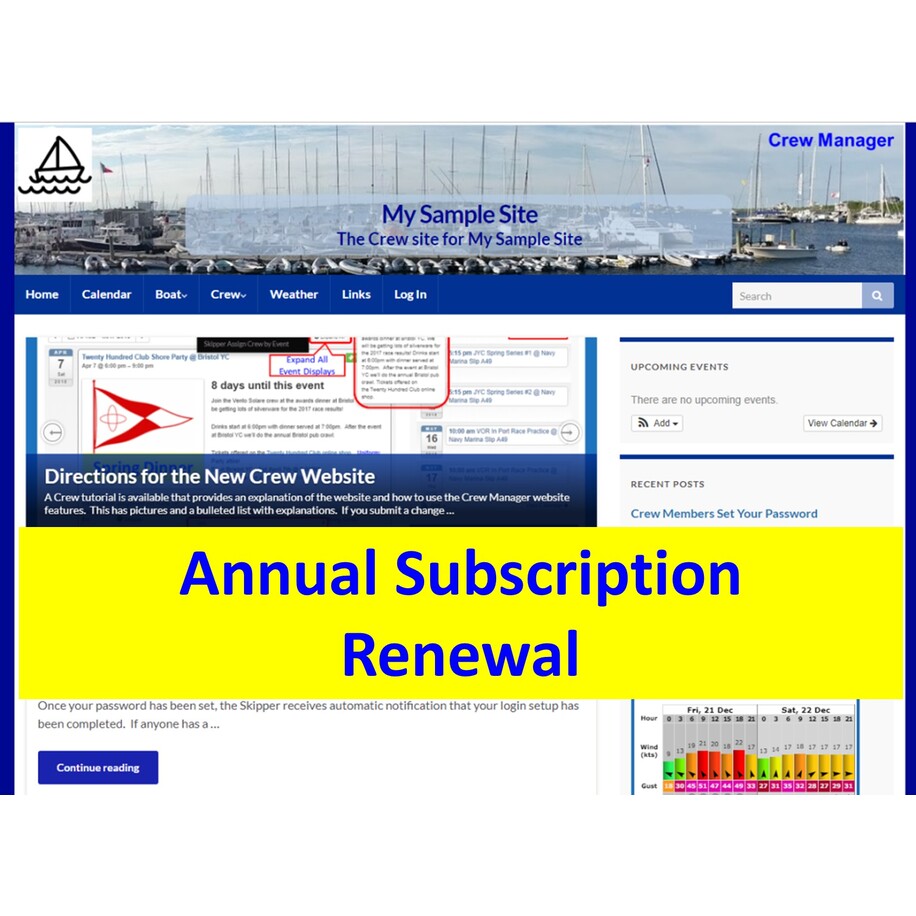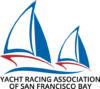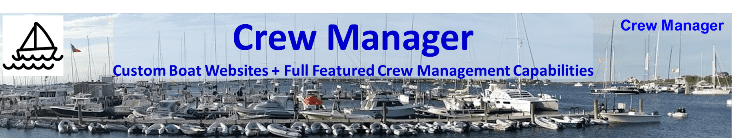
Speed Improvements, New Custom Reports |
Hello %firstname% %lastname%,
Welcome to our newest Crew Manager subscriber Mitch Wiest of J/109 Celerity from Winthrop, MA.
I hope everyone is staying healthy through the continued coronavirus pandemic. The delayed start for group sailing on Narragansett Bay is now underway. Unfortunately most major 2020 sailing events have been canceled, with a few rescheduled to later in the season. Weeknight racing started with extra contact tracing requirements in mid June, four weeks after it normally does. This same delayed season start scenario seems to be in effect for many areas. The Crew Manager master calendar is being updated as we learn about event cancellations and rescheduled events.
The Covid-19 situation has a number of organizing authorities requiring Skippers to submit Crew contact tracing information as part of race registration. Some new features have been added to Crew Manager to make this task easier. Read on to learn more about the updates and new features added with release version 2.10.1. Crew and Skipper Manual documentation remains at version 2.9 with the new features described on the Crew Manager Support Forum until the next major documentation update.
New Features
- Custom Reports Now Include Crew Scheduled for Events: Eric Langley who manages the Mills 41 Eclipse website for Mark Coleman needed an easy way to get a list of crew and contact information for the 2020 IYAC Cup regatta registration that required a Covid-19 crew member contact tracing list. The quick approach was the Custom Reports option available on the Skipper menu. Eric was able to use the “Active Crew” group and download the name, email and phone number information to a CSV file for reading into Excel. In Excel he was able to select just the crew needed and reformat the display. Based on Eric’s request, the Crew selection dropdown now includes Crew scheduled for selectable events 90 days previous and all in the future. The new list generated contains only crew scheduled and needs no further editing to remove additional crew. Should additional information such as home address or emergency point of contact be required, the Skipper may turn on the “Passport” and “Emergency” custom fields in the WordPress Admin panel so Crew may fill in this information, which is automatically available as selectable fields in the report.
- Improved Speed for Skipper Edit Assignments by Event: Dan Corcoran from J/109 Strider requested speed enhancements when submitting crew updates on Skipper Edit Assignments by Event. The Strider program had many events and crew members that taxed the processing time needed to check and record updates on both desktops and phones. This was a real problem for sites that have added many events and crew members. The software was rewritten with a different algorithm that updates the display 8 times faster after submit is pressed. There is no change to the user interface.
- Compose SMS Text to Crew Option available for Skipper on Canceled Events: Dan Corcoran from J/109 Strider uses the Compose SMS Text to Crew button that appears on the Skipper’s phone for each event. The buttons were hidden by design once the event was canceled. Dan wanted a way to follow up with crew on a canceled event and requested the button. The Compose SMS Text to Crew button now appears on the Skipper’s phone for all events, even if the event is canceled.
Bug Fixes
- The Email Template dropdown in Skipper Send Email would not display more than 5 templates. This has been corrected and now displays all published templates.
- The event URL link included in the message with emailed results was wrong and has been since the initial Crew Manager release (mea culpa!). I stumbled upon this and corrected it so the correct event URL link is now sent.
Feature Requests Under Consideration
- Add 8 Crew At a Time Including Retired Crew: Dan Corcoran from J/109 Strider requested a feature so that 8 crew at a time may be added to an event, including retired crew. This is a good idea but will take some time to develop the concept and how to best implement so it does not impact performance. It will be incorporated after a concept is posted for review and comments received.
- Crew Pictures (Deferred): Dan Corcoran from J/109 Strider requested a feature for Crew Pictures Integrate with Smartphone. Dan & I discussed the various options available with photo sites, links, etc. and agreed to follow up further once he looks at various alternatives. I created a photo page on my J/109 Vento Solare site and post links to Google photos and Dropbox that crew members send.
- In App Messaging (Deferred): Dan Corcoran from J/109 Strider requested a feature for In App Messaging with Notifications & Positive Acknowledgement. He would like to know when someone reads a message initiated by Crew Manager. Dan & I discussed this and the complexity of the various messaging systems. Crew Manager uses standard email and SMS text messaging. I told Dan I would be willing to integrate an established messaging app he identified, provided they offered a defined API that could be interfaced with, but it was not intended that Crew Manager develop its own messaging program.
Crew Manager Documentation
Support documentation is always available on the Crew Manager Support Forum. Anyone may read the forum but you need to create a forum account to post. The forum is easily reached via the boat website menu where the following choices are provided.
- Documentation and FAQs – Crew & Skipper manuals and answers to frequently asked questions
- Crew Manager User Discussion and Questions – If you have a question or want to discuss something post it here.
- Report a Bug – If you find a problem report it here so it can be addressed.
- Request a Feature – We are open to suggestions, additions or changes to Crew Manager that will make it better for everyone!
Crew Manager LLC is a low budget operation with website hosting expenses and RI Small Business tax filing expenses. If you like it, please help recruit boats by forwarding this email to your friends. The Annual Subscription for New Sites and Annual Subscription Renewal options are the best deal. I hope you find Crew Manager as a useful means to organize your schedule and crew. If you have suggestions on how it can be made better, feel free to post on the Support Forum.