An additional page may be added on the main menu under Boat. This page may have any name desired and may be easily edited with content as desired by the Skipper.
- If already logged in and in the WordPress Admin screen, proceed to step 4.
- Log in to your Crew Manager site as the Skipper if you have multiple logins. The Skipper menu will appear in the menu bar.
- The WordPress Admin screen will load. The Admin dashboard is displayed. You may click on the dashboard button => Crew Manager Settings Page then click on the Admin Setup tab at the top, or on the left side menu, mouse over Crew Manager and click on Admin Setup.
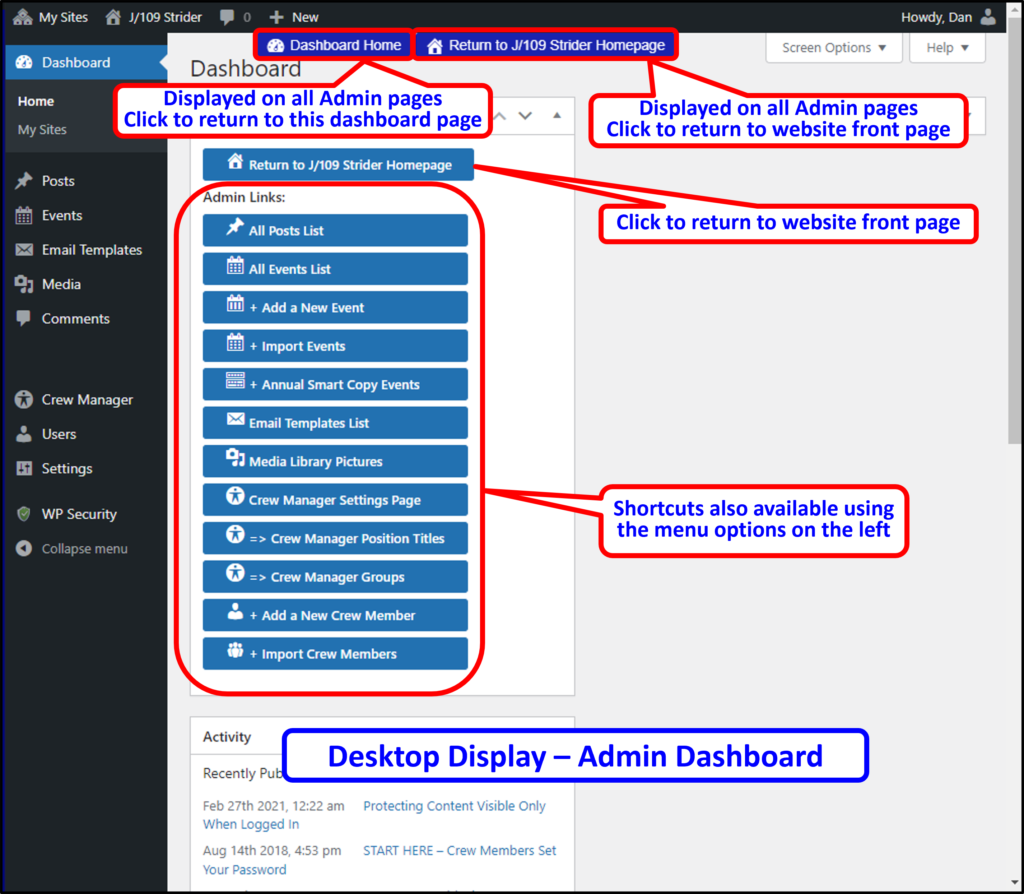
- The following page opens:
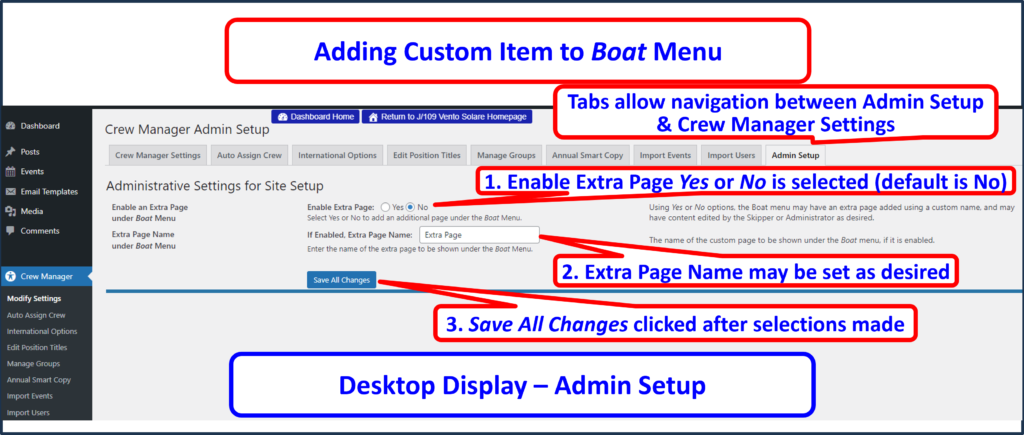
- The Yes / No Enable Extra Page radio buttons are available to make the selection as desired.
- The Extra Page Name text box allows the page to have any name desired to appear under the Boat menu by typing the name in the box.
- Save All Updates is clicked to save the settings. The site menu is immediately updated with the settings as saved.
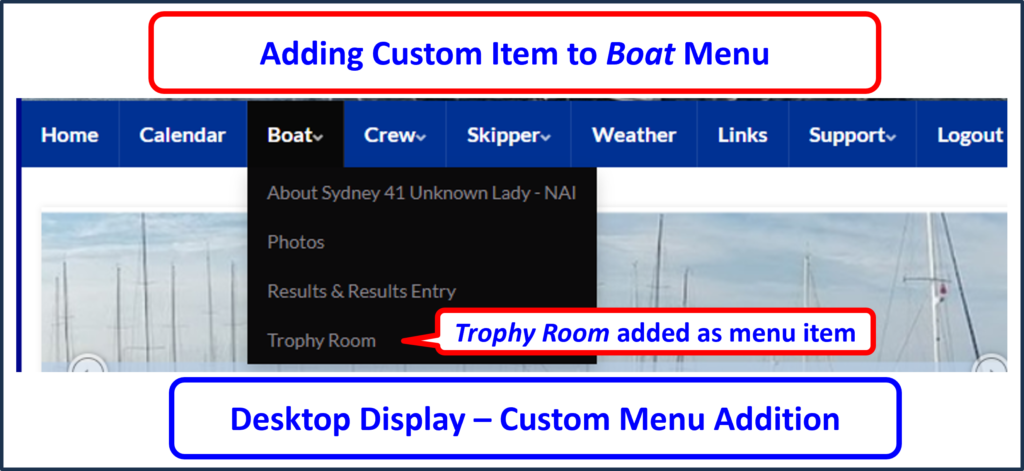
- Once the page is accessed from the site menu, the Skipper or Administrator may edit the page content by clicking on Edit xxx Page Content located near the top of the page where xxx is the name of the page added.
