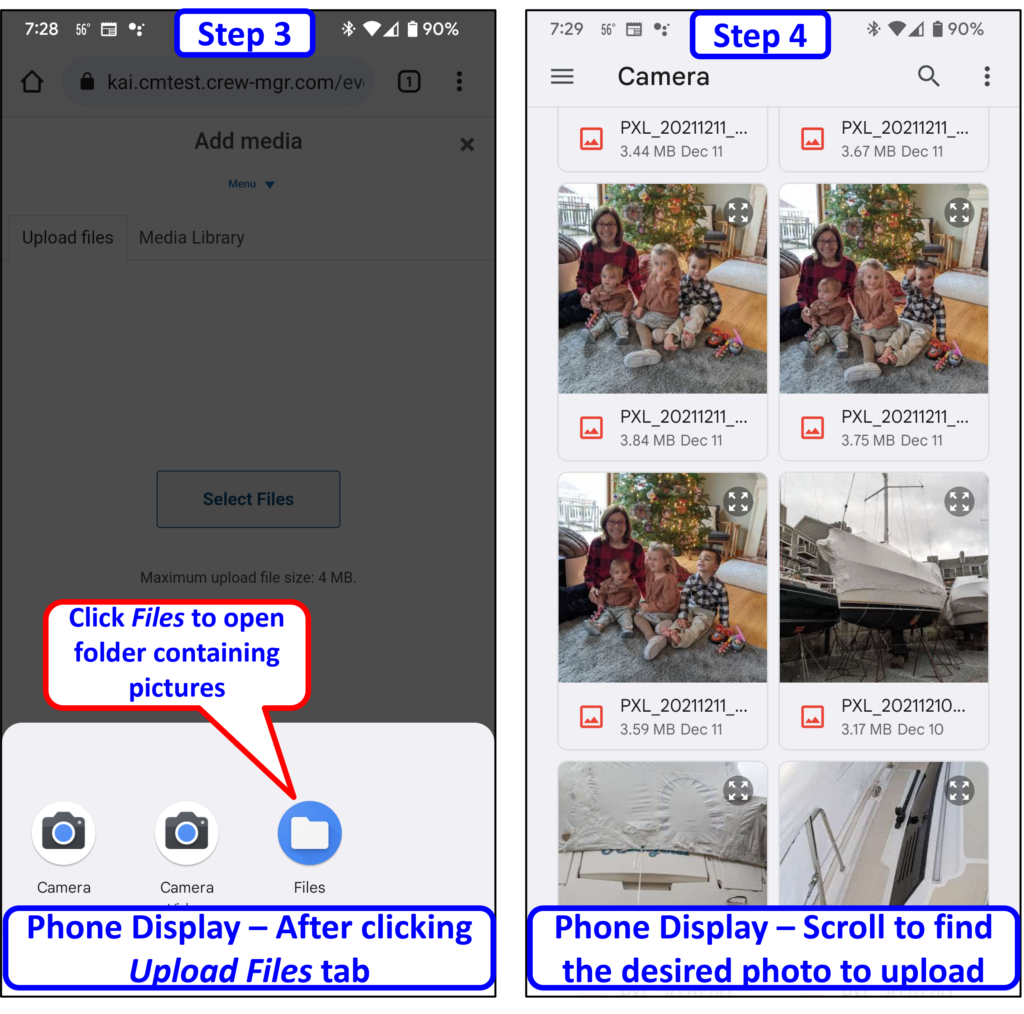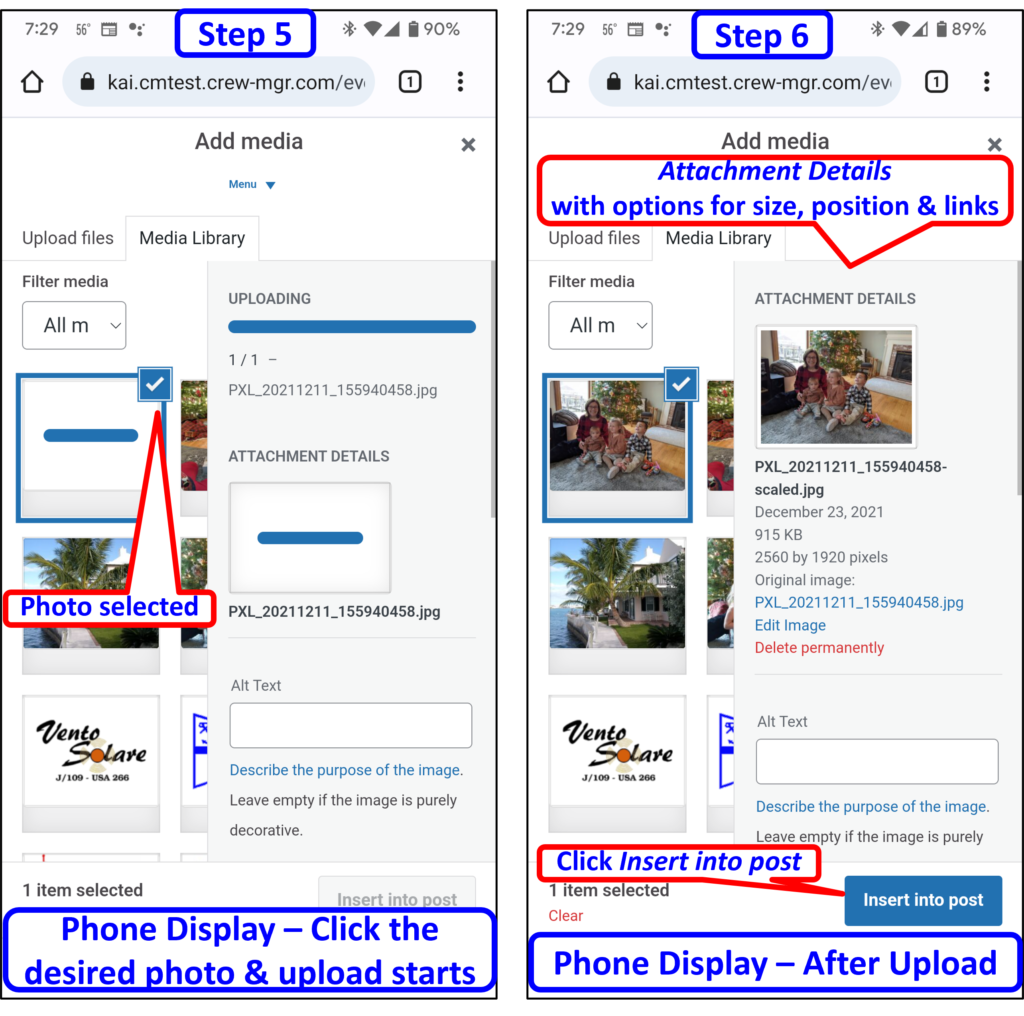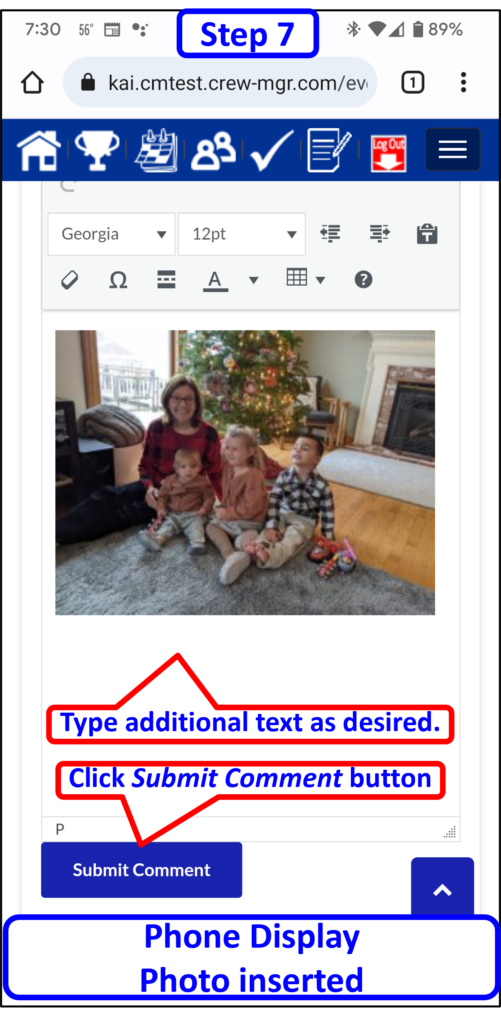Comments may be added to Events and Posts by any logged in crew member. When a comment is added, a message with the comment and a link to the comment is automatically sent. If it is an event, the message is sent to those crew members scheduled for the event. If it is a post, the comment is sent to those crew members in the All Posts group.
Comments on events is a good way for the crew to share stories about the race and may also include photos. There is a 4mb limit per picture. The pictures are saved in the boat website media upload folder. This is intended for crew to post an image or two for an event. It isn’t meant to dump a stream of photos from your phone. If someone has many photos on their phone they desire to share, something like Google photos should be used and link provided to the shared photo folder.
Posting a comment is described below and assumes the person is logged in. No comment entry box is displayed if the person is not logged in.
- Open the event by clicking on the link available in the calendar, upcoming events, or any of the Crew & Skipper menu items that display event lists. A post may be opened by clicking on the post displayed on the site home page. The procedure to enter a comment is the same for an event or a post. A typical event opened to view is displayed below. The Skipper will also see edit links.
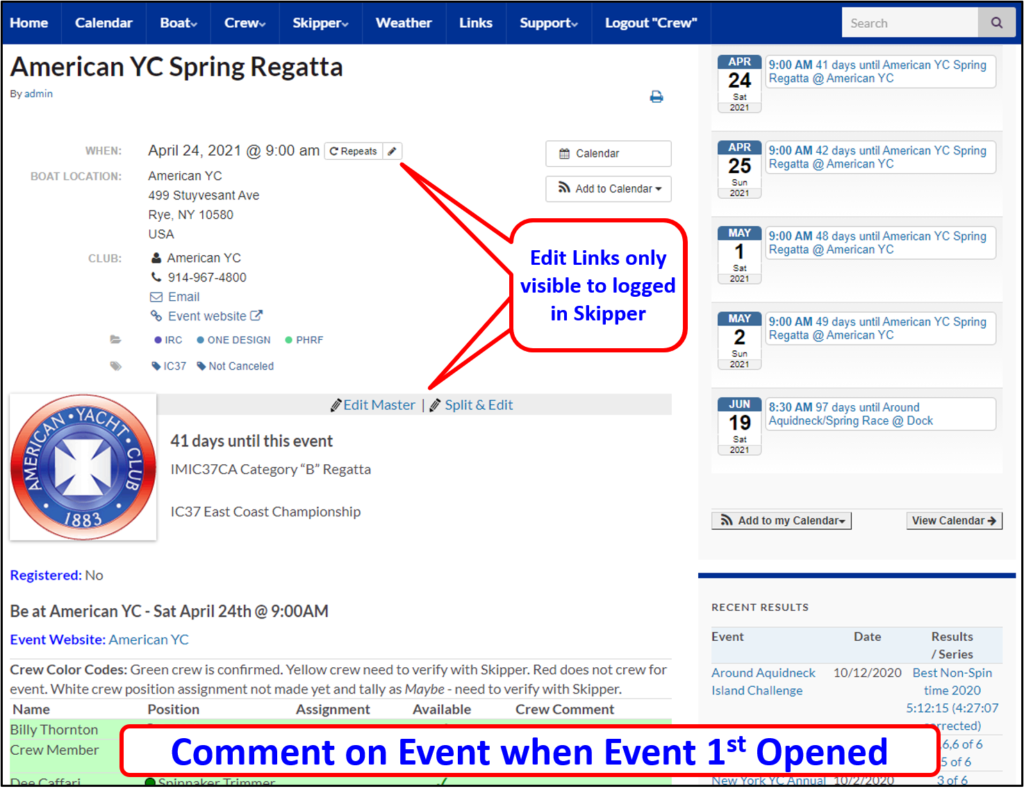
- Scroll down to display the comment area. The picture below shows this view. The comment may be typed in the text box area. text may be formatted using the toolbar if desired. Pictures may be added using the Add Media button.
- When the comment and pictures are a desired, click the Submit Comment button. The comment will be saves and emails sent.
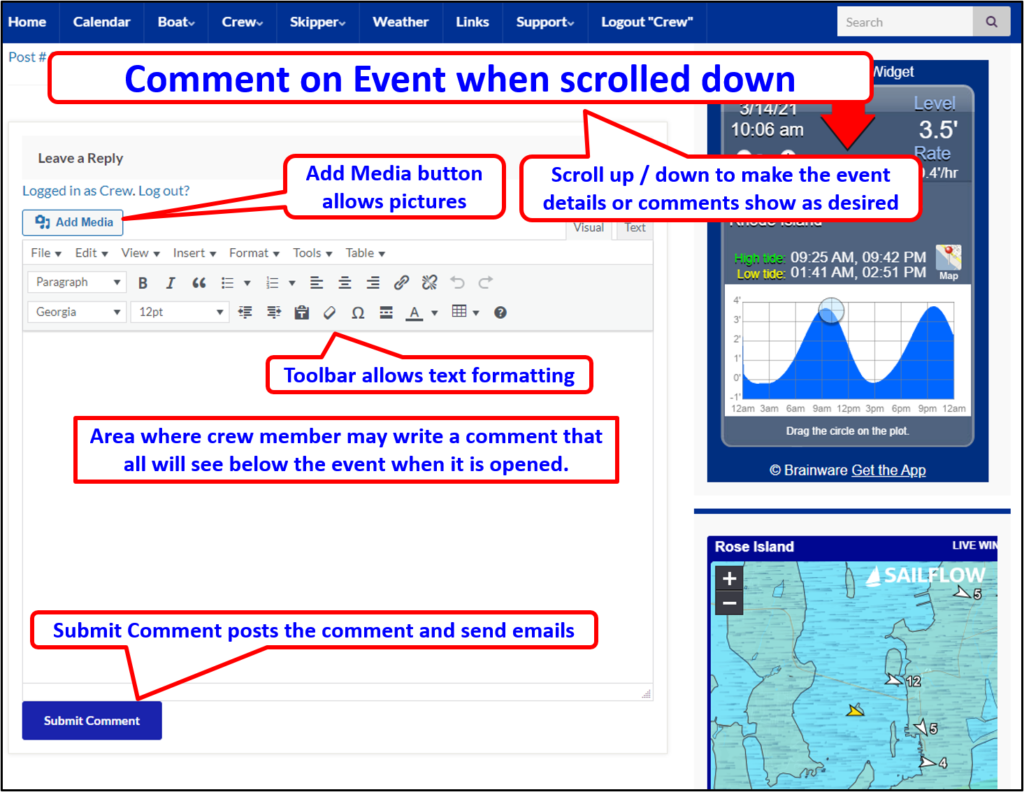
The sequence to upload a photo from a phone is displayed below. The process is the same for inserting a comment for any calendar event, or a post. Note that the user interface on a phone may vary depending upon the phone type and the phone’s operating system.