Skippers have the ability to organize event by categories & tags (explained in Organizing Events – Categories & Tags). This is in addition to grouping by year and displaying or hiding canceled events. Once organized, Skipper may filter a display and click a button to copy a link. The link may be sent to Crew and when clicked on, opens the a display filtered the same as the Skipper setup.
Taking time to organizing events allows displays to be filtered so that desired events are easier to find. This is helpful when there is a full schedule, and it is desired to see particular groups. For example – and owner has multiple boats (J/109 & J/122). Tags may be created for each boat. Then when events are created, the applicable boat tag may be added to the applicable events. Similarly categories for event type may also be used (e.g. PHRF, ORC, Delivery, etc.). A common filter interface is provided on the crew manager screens for Results, Availability, Regatta Registration Status and the Calendar.
Follow the steps in the pictures below, then the link copied to the clipboard may be send via email or text. This makes it easy to send a link to crew for things such as “update availability for One Design events”, or “Check out our finish results for the ORC races”. Sending the link via email is easy using the information in Send Emails to Crew Groups or Crew Scheduled for Events.
The sequence below is shown for the Availability display but may be used for Results, Availability, Regatta Registration Status or the Calendar.
Copy URL for Filtered Events – Availability example Step 1
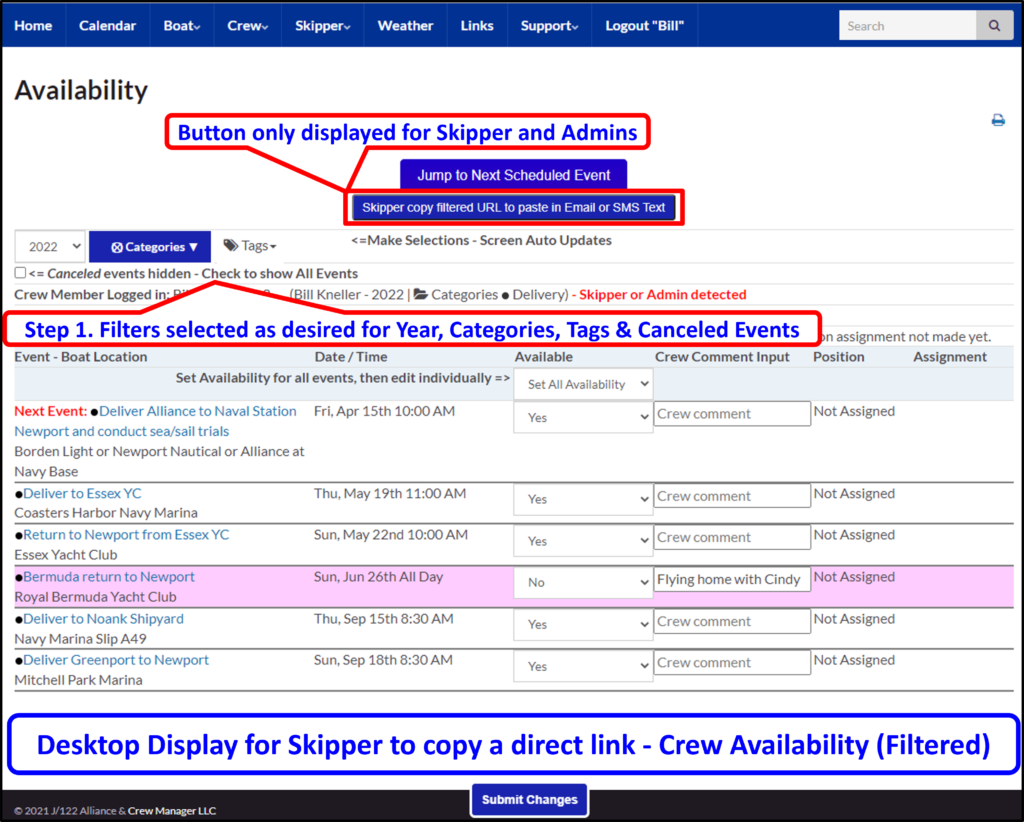
Copy URL for Filtered Events – Availability example Steps 2 through 4

