Race results may be entered via the Boat, Results page from the menu and then emailed to crew.
- Click down arrow on Boat then click Results on desktops or the results icon
 on a phone
on a phone - The current year results are displayed chronologically for each event where results were recorded. To select a different year, click the year dropdown and the screen auto updates.
- The logged in Skipper has a check box labeled <== Check to Enable Results Entry
Race Results Entry – Desktop Display
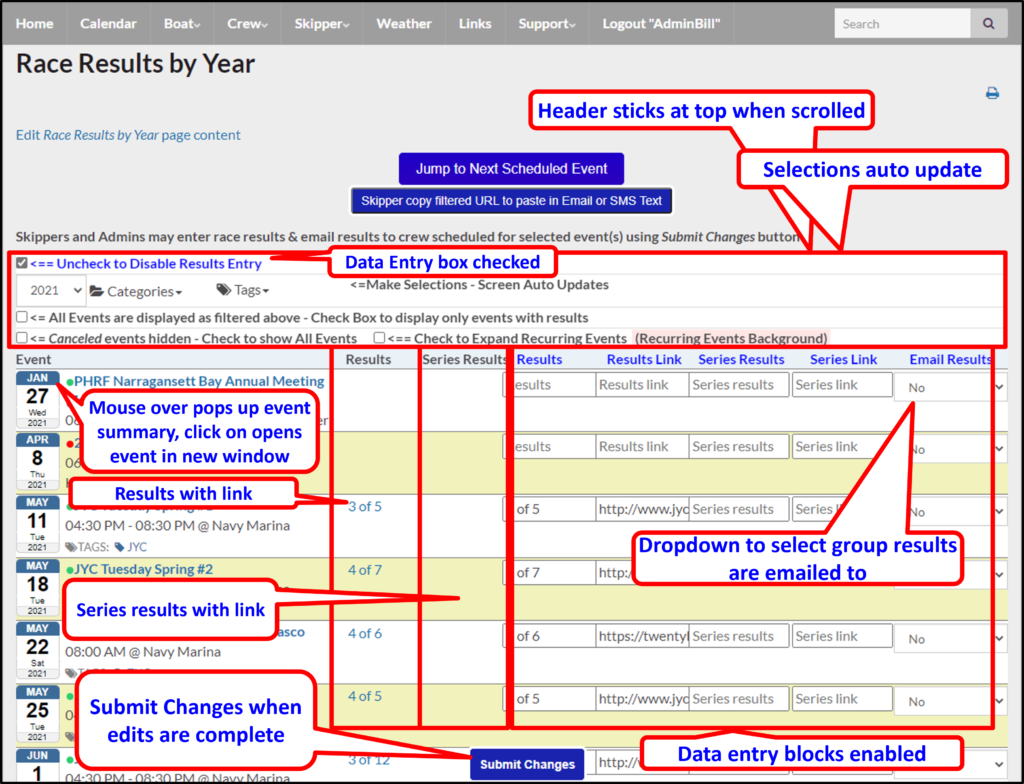
Race Results Entry – Phone Display
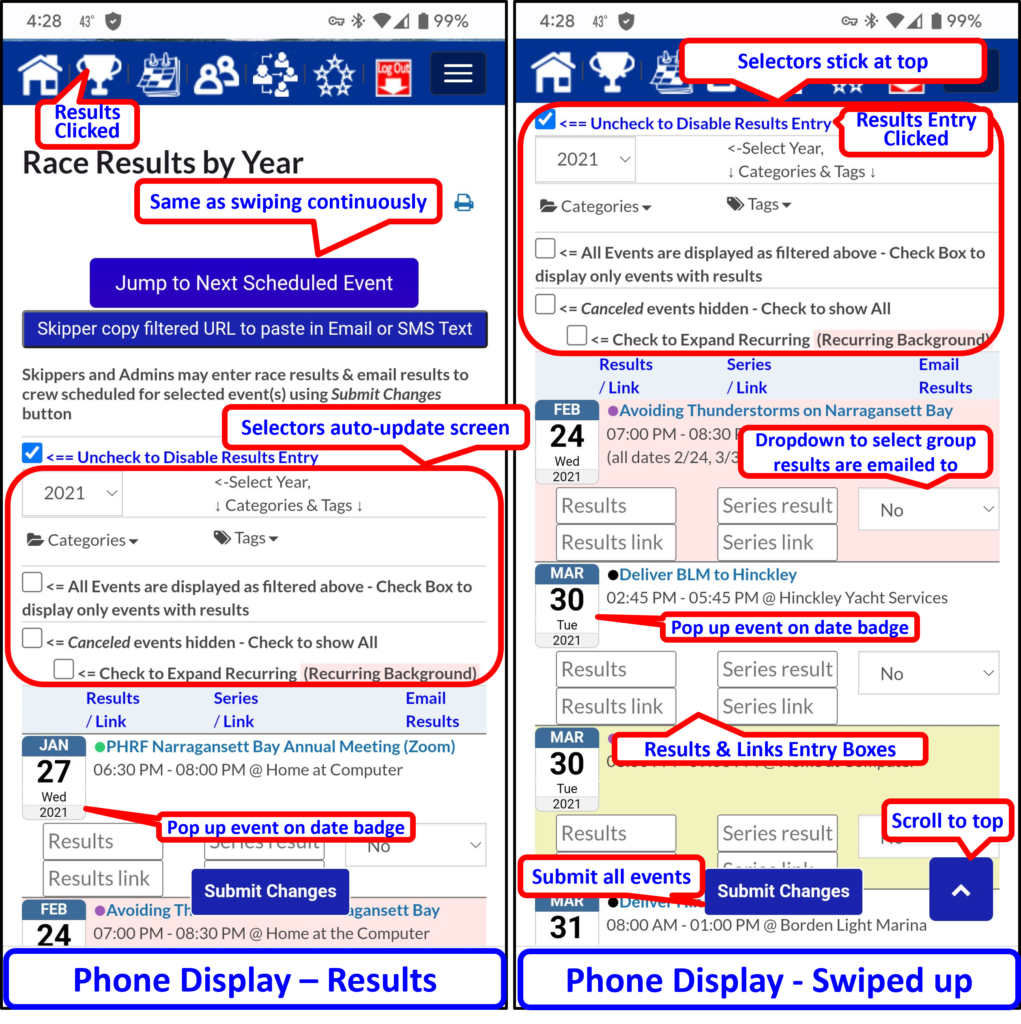
- Results are entered in the text boxes, then the blue Submit Changes button is clicked.
- To email results, select the group in the Email Results column dropdown, then click the blue Submit Changes button. Results for the selected race are then sent to the crew group selected.
