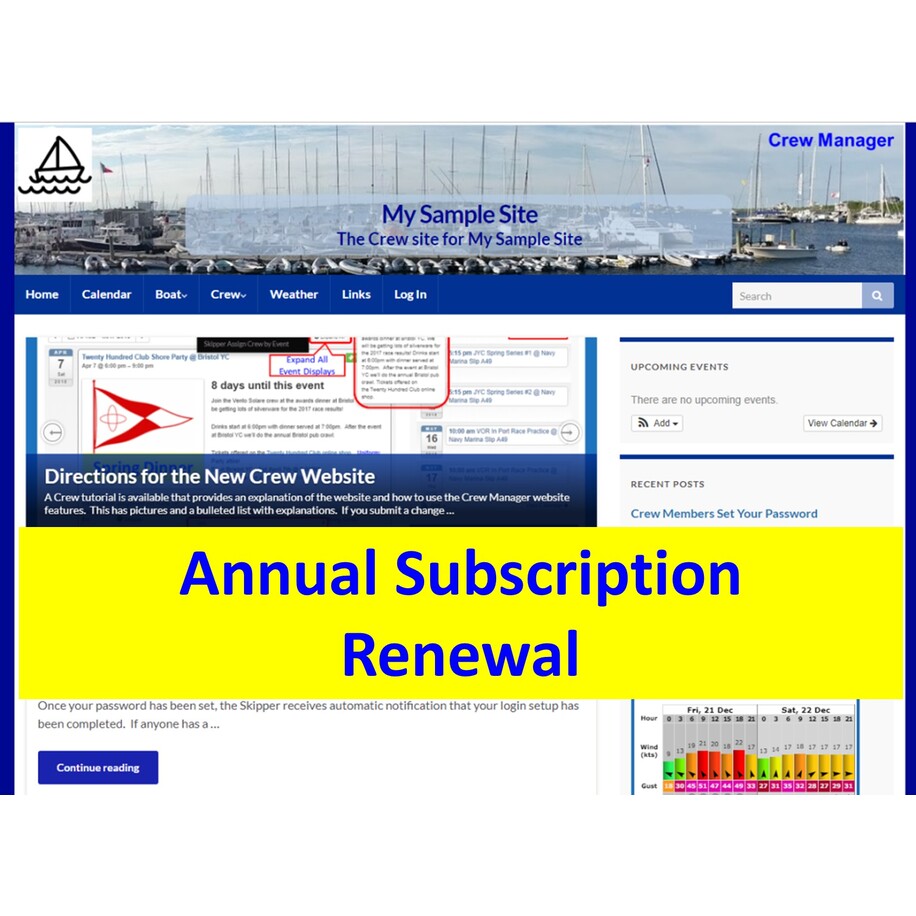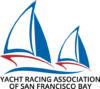Crew Manager as a Hosted Site Service – Effective January 2019
Crew Manager has transitioned from a stand-alone installation to a Multisite WordPress network installation. The files below, while functional for stand alone WordPress installation are no longer supported and may be used “as is”. There are many enhancements, PHP upgrades and bug fixes incorporated in the Multisite version offered in January 2019. Sites are available as subdomains on the Crew Manager website and are available to order online with options for a monthly subscription, or as an annual subscription.
Documentation for the multisite installation is updated to reflect new features incorporated as a result of the 2018 beta testing under PHP 7.2. Multisite installation documentation is maintained so that it is current with periodic Crew Manager updates that include feature enhancements and bug fixes as documented in the changelog link. Similar to the documentation below, the updated documentation includes directions for the Skipper and another set of directions for the Crew. The Skipper directions include site setup options that the Skipper may configure. There is no longer a need for the install procedure, since it is built into the subscription service.
Crew Manager Documentation for Stand Alone Installation No longer supported
- Crew Manager – Skipper Directions Version 1.2
- Crew Manager – Crew Manual V1.2
- Crew Manager – Install Procedure V1.0
Current Crew Manager Release – Stand Alone Installation No longer supported
These are Zip files that should be uploaded to the WordPress Plugins Directory
- Crew-Manager-Plugin-Version-1.1.0Beta-–-24-June-2018
- Change Log for version 1.1.0Beta (included in Zip file)
This contains two tables for the WordPress MySQL database that need to be imported on first install only
Previous Crew Manager Releases
- Crew-Manager-Plugin-Version-1.0.0Beta–25-May-2018
- Crew Manager Plugin Version 0.3Beta – 29 April 2018
- Crew Manager Plugin Version 0.1Beta – 20 April 2018
- Email Posts to Subscribers Mods for Crew Manager Version 0.1Beta – 20 April 2018 – ***No longer needed – only used for Crew Manager Plugin Prior to Beta Version 1.0.0. ******
Upload this and unzip after the Email Posts to Subscribers Plugin (ELP) is installed (overwrites files) on first install or if ELP has been updated.
Modified Files for Time.ly All-in-One Event Calendar Plugin to Stop Errors
- Modified Files for All-in-One Event Calendar to support PHP 8.3 – 26 November 2024
Time.ly no longer supports the original plugin and requires a paid subscription for their new platform. The files modified in the zip file allow support for the older platform without a paid subscription and have been successfully tested on PHP 8.3. without generating error log entries. This zip patch is applied over an existing Time.ly All-in-One Event Calendar (ai1ec) version 3.0.1 installation to support PHP 8.3. Make a backup of your existing ai1ec installation first! Upload the zip file to the directory where ai1ec is installed. Extract the files, then move the extracted all-in-one-event-calendar sub folder to overwrite the current ai1ec installation. Note that uninstall.php is modified so it will not delete the ai1ec events, settings, or associated ai1ec meta. If you really want to blow everything away when uninstalling the plugin, use the original ai1ec uninstall.php file. - Restore the Original Time.ly Files overwritten by link above – 8 July 2024