The Skipper may limit Crew visibility with optional settings. One setting allows the crew to change availability. The other requires the skipper to change crew availability. The sections below provide examples on what is displayed if visibility has been limited.
Optional Setting – Hide with Prevent Crew Setting Availability
The Crew Availability and Crew Assignments lists set to Hide with the default setting of Prevent for Allow Hidden Crew to Set Availability disables crew from setting their availability on any screen (e.g. the Availability dropdown selector and Submit button are not displayed). In this mode, the Skipper must obtain availability for each crew member and enter it using the Skipper menu options. Crew will see their own availability that was entered, and the availability of any crew that were added to the Show Crew group. These lists have the sample user “Crew Member” logged in.
Sample Crew List from an Event – Sam Davies & Dennis Conner in Show Crew group, Crew Member has no availability set. Note Total Crew includes people not displayed.
| Crew Color Codes: Green crew is confirmed. Yellow crew need to verify with Skipper. Red does not crew for event. White crew position assignment not made yet and tally as Maybe – need to verify with Skipper. | ||||
| Name | Position | Assignment | Available | Crew Comment Input |
| Sam Davies | Squirrel | ? | ||
| Dennis Conner | Stay Ashore | ✓ | ||
| Total Crew 4 = Confirmed (2) + Maybe (2) – Not all crew displayed. Contact the Skipper Crew must contact the Skipper to set availability | ||||
Sample Crew List from an Event – Sam Davies in Show Crew group, Crew Member has availability set to Yes and assigned a position of Crew by the Skipper
| Crew Color Codes: Green crew is confirmed. Yellow crew need to verify with Skipper. Red does not crew for event. White crew position assignment not made yet, tally as Maybe and need to verify with Skipper. | ||||
| Name | Position | Assignment | Available | Crew Comment Input |
| Crew Member | Crew | ✓ | ||
| Sam Davies | Not Assigned | ? | ||
| Total Crew 6 = Confirmed (2) + Maybe (4) – Not all crew displayed. Contact the Skipper Crew must contact the Skipper to set availability | ||||
Sample Crew Availability list from menu
Crew Member Logged in: crew User ID: 3 (Crew Member – 2019, All Categories, All Tags) – Not all crew displayed. Contact the Skipper
| Crew must contact the Skipper to set availability Crew Color Codes: Green crew is confirmed. Yellow crew need to verify with Skipper. Red does not crew for event. White crew position assignment not made yet. | ||||||
| Event | Date | Time | Location | Position Assigned | Available | Crew Comment Input |
| Sample Event | Tue, Feb 26th | 11:00 AM | Block Island Boat Basin | Jib Trimmer | ? | |
| Instrument Training & Practice Sail | Tue, Apr 23rd | 5:00 PM | Navy Marina Slip A49 | Pit | ✓ | |
| Canceled: Around Aquidneck/Spring Race | Tue, May 7th | 8:00 AM | G3 Gong Fl Green 4sec SSE of Hog Island Light | Crew | ✓ | |
| Canceled: Cuttyhunk Race | Sat, Jul 20th | 10:30 AM | G“3” Southeast of Rose Island | Not Assigned | X | |
| Test adding Crew | Thu, Aug 1st | 8:00 AM | My Desk | Crew | ✓ | |
| Block Island Race | Sat, Aug 3rd | 10:30 AM | G“3” Southeast of Rose Island | Not Assigned | ||
Sample Crew Assignments list from menu – Sam Davies & Dennis Conner in Show Crew group. Note Total Crew includes people not displayed.
Crew Member Logged in: crew User ID: 3 (Crew Member – 2019, All Categories, All Tags)
| Crew must contact the Skipper to set availability Crew Color Codes: Green crew is confirmed. Yellow crew need to verify with Skipper. Red does not crew for event. White crew position assignment not made yet. | |||||||||||||||||||||||||||||||
| Event | Date | Location | Uniform | Registered | Fees Paid | Results | |||||||||||||||||||||||||
| Sample Event | Tue, Feb 26th 11:00 AM | BI Boat Basin | White Shirts | registered | Yes | 1 of 7 | |||||||||||||||||||||||||
| |||||||||||||||||||||||||||||||
Optional Setting – Hide with Allow Crew Setting Availability
The Crew Availability and Crew Assignments lists set to Hide with the setting of Allow for Allow Hidden Crew to Set Availability enables crew setting their availability normally on those screens that allow Availability changes. The Skipper may also set availability for each crew member using the Skipper menu options. Crew will see and may change their own availability. Crew will also see the availability of any crew that are in the Show Crew group.
Sample Crew List from an Event – Dennis Conner in Show Crew group, Crew Member has availability previously set to Maybe. Note Total Crew includes people not displayed. Note the Available dropdown, Crew Comment Input box and the Submit button.
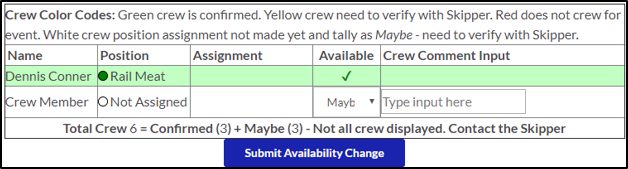
Sample Crew Availability list from menu. Note the Available dropdowns, Crew Comment Input box and the Submit button.
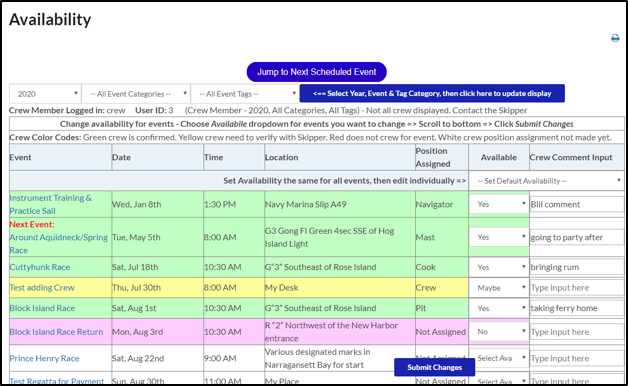
Sample Crew Assignments list from menu – Sam Davies & Dennis Conner in Show Crew group. Note Total Crew includes people not displayed. The Available dropdown, Crew Comment Input box and the Submit button are displayed.

