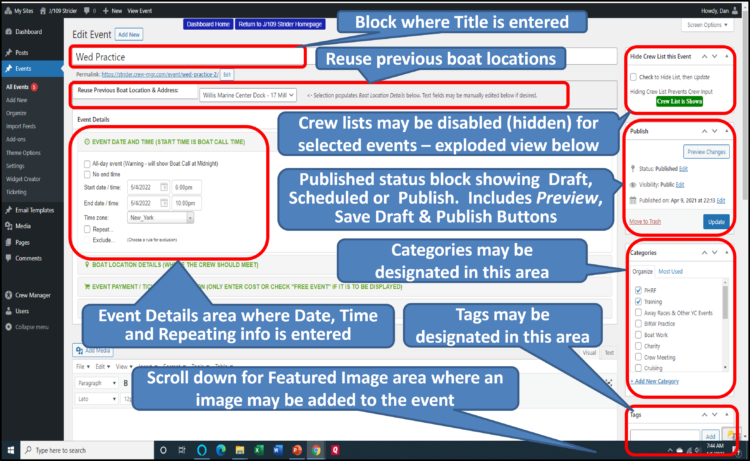Feature Incorporated: Automatic Time Zone Adjustment
Posted: Thu Mar 09, 2023 10:24 am
Automatic Time Zone correction: Previously Skippers needed to manually change the default time zone setting to accommodate events that spanned time zones, or had multiple boats in different time zones. Now the time zone selected only provides the base setting for the clock display on each website’s desktop header. The AI1EC Events Settings time zone is automatically set with the same as the base time zone selected. The recent Crew Manager update automatically compensates for the shift between daylight savings and standard time for those time zones that change. It also provides the default time zone used when entering an event. The time zone for any event may be set independently from the site setting as desired, which is helpful if an event occurs or spans a time zone different from the default time zone. All automatic event reminders are sent at the proper time, no matter what base time zone is selected. The time zone identifier as set for a particular event is annotated on the automatic event reminders and displayed on the event.
Note the Event Date and Time Box where an event time zone may be entered:
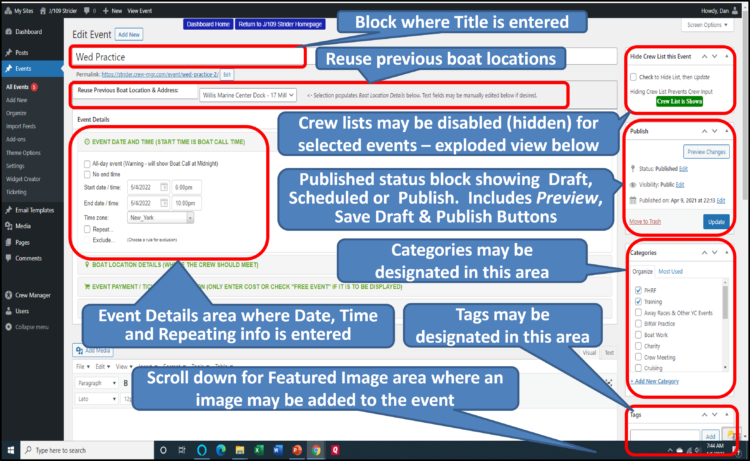
Note the Event Date and Time Box where an event time zone may be entered: