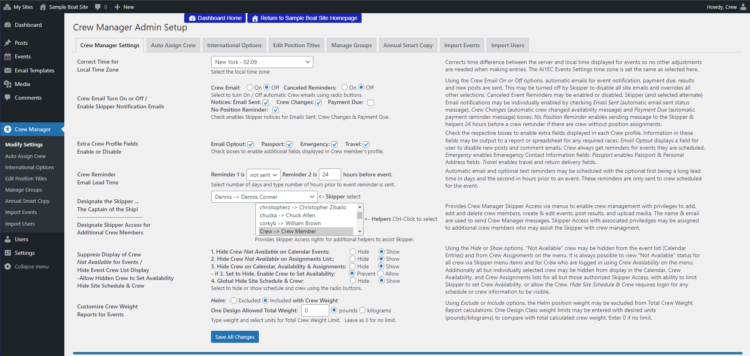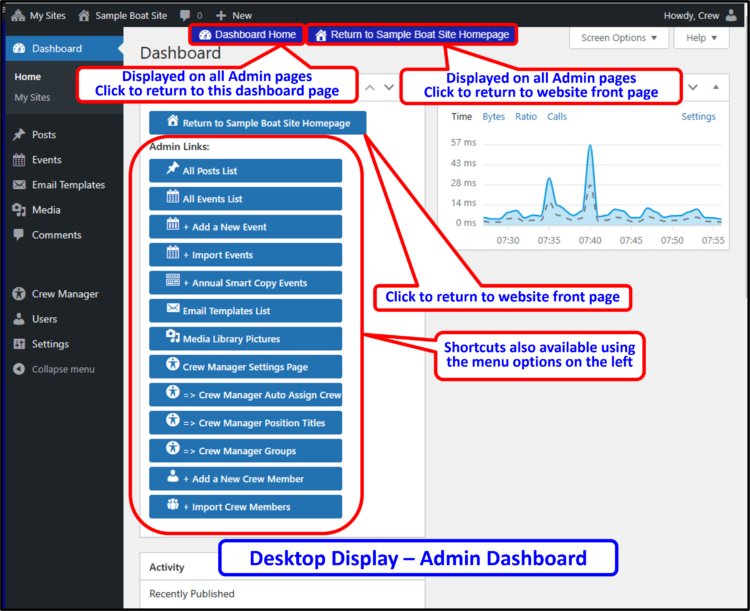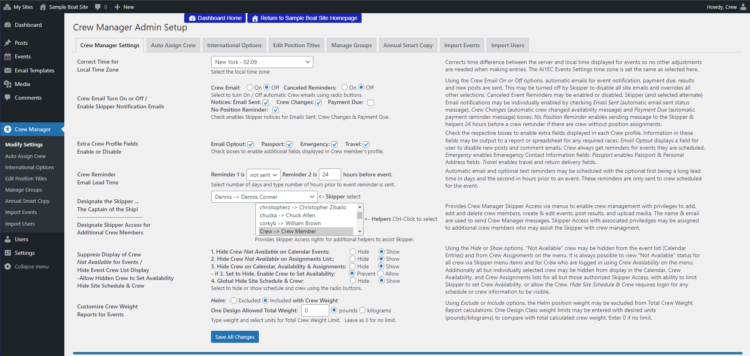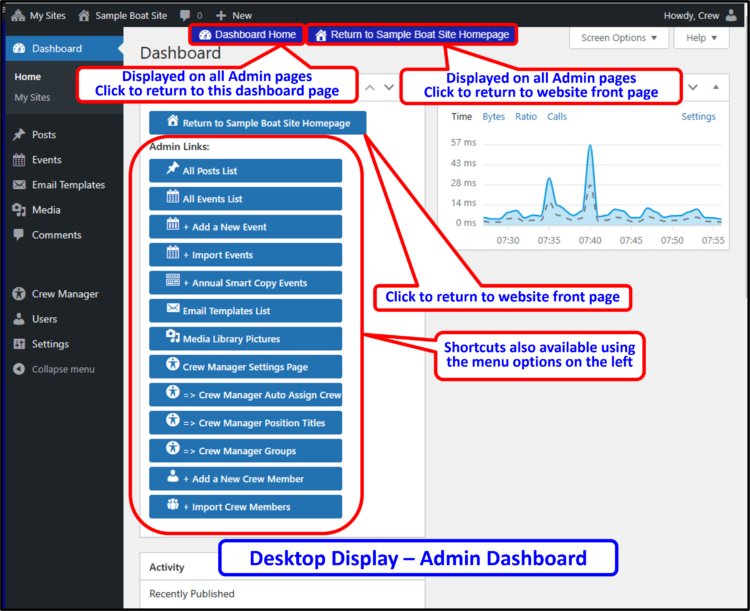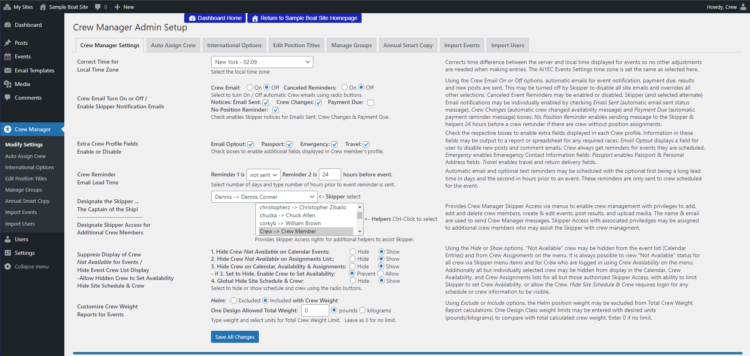Navigating between the various Crew Manager admin screens has now been made easier on desktop displays. The tabs duplicate the Crew Manager menu items on the left margin of the admin screen. The tabs are displayed at the top of the various Crew Manager admin pages (Crew Manager Settings, Auto Assign Crew, International Options, Edit Position Titles, Manage Groups, Annual Smart Copy, Import Events, Import Users) to make navigation between pages easier. These are only shown on desktops as the display real estate available on mobile devices is limited.
The following screen shots provide a visual.
Crew Manager Admin Dashboard Home (buttons available on both Desktop & Mobile)
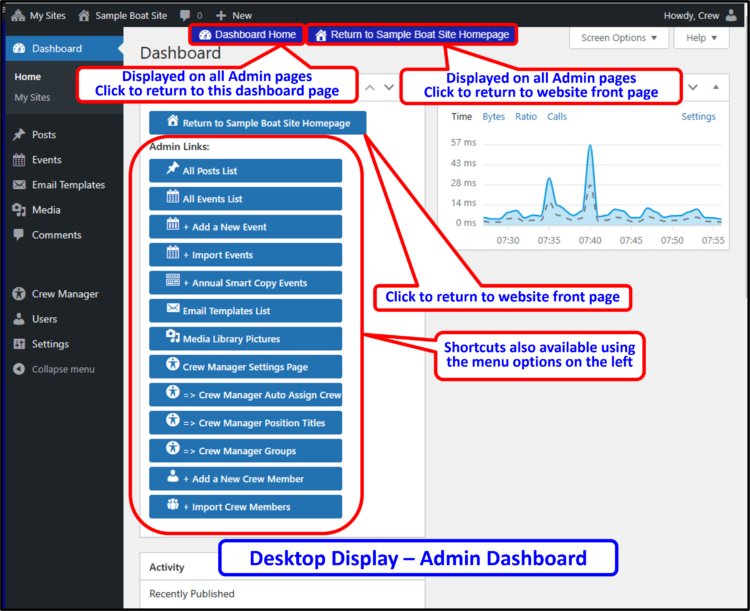 Crew Manager Tabs in Admin Area (Desktop only)
Crew Manager Tabs in Admin Area (Desktop only)