Some enhacements.
(1) Above the send button, show error/reminder if FROM, TO, SUBJECT, or EVENT, was not yet selected, as kind of a reminder that it wasn't yet selected.
I frequently don't decide on the TO, until after I wrote the email, and find myself forgetting to choose it.
(2) Below send button show "Email Sent Succesfully (X) People), as an assurance it was sent. This is helpful if the user rushed to do something else, came back to the browser screen, and was unsure they pushed SEND.
Thanks!
Feature Incorporated: Skipper Send Email, two enhancements
-
dancorcoran
- Posts: 34
- Joined: Mon Jan 21, 2019 3:58 pm
- Location: Huntington, NY
- Contact:
Re: Skipper Send Email, two enhancements
Item 1 will be evaluated for potential incorporation.
Item2 already exists in a different format. As soon as you press send, look at the banner at the top of the screen.
Now that sailing season has started, potential implementation would be accomplished after my boat is hauled in the fall.
Item2 already exists in a different format. As soon as you press send, look at the banner at the top of the screen.
Now that sailing season has started, potential implementation would be accomplished after my boat is hauled in the fall.
Re: Skipper Send Email, two enhancements
Dan,
Looking at this further for item 1, I am considering:
1. The "From" selection defaults to the Skipper or Skipper Admin who is logged in. The Skipper has the ability to select any of the Crew Admins, but should not need to override this unless the desire is to make it appear the email was from another Crew Admin. So - no change planned here.
2. The "Send Email" button will not be available unless a group has been selected via the To: dropdown. Note that if a group was previously selected, or passed from selecting a group via the calendar or event, the "Send Email" button would be available.
3. The Subject will default to A Message from the [boat name] Skipper if no subject has been types in the box. This was intended just for the reason you state so a blank subject is not sent with the message. So - no change planned here.
4. Attaching an event using the dropdown is optional. It was added to the Skipper Send Email capability subsequent to incorporating the feature in Crew Manager. Since many messages sent do not include (or require) attached events it would be a nuisance to include a reminder to attach an event. Note that you may initialize a Skipper Email message directly from an Event or the Calendar that results in the Skipper Send Email screen opening with the Crew Group automatically selected for the Event, and the Event automatically selected for attachment.
One option that I deem to be intrusive is to make the action after the "Send Email" button take an additional step by adding a confirmation pop-up. Instead of immediately sending the email, pop up the status that provides:
Looking at this further for item 1, I am considering:
1. The "From" selection defaults to the Skipper or Skipper Admin who is logged in. The Skipper has the ability to select any of the Crew Admins, but should not need to override this unless the desire is to make it appear the email was from another Crew Admin. So - no change planned here.
2. The "Send Email" button will not be available unless a group has been selected via the To: dropdown. Note that if a group was previously selected, or passed from selecting a group via the calendar or event, the "Send Email" button would be available.
3. The Subject will default to A Message from the [boat name] Skipper if no subject has been types in the box. This was intended just for the reason you state so a blank subject is not sent with the message. So - no change planned here.
4. Attaching an event using the dropdown is optional. It was added to the Skipper Send Email capability subsequent to incorporating the feature in Crew Manager. Since many messages sent do not include (or require) attached events it would be a nuisance to include a reminder to attach an event. Note that you may initialize a Skipper Email message directly from an Event or the Calendar that results in the Skipper Send Email screen opening with the Crew Group automatically selected for the Event, and the Event automatically selected for attachment.
One option that I deem to be intrusive is to make the action after the "Send Email" button take an additional step by adding a confirmation pop-up. Instead of immediately sending the email, pop up the status that provides:
The ok or cancel button would need to be clicked to proceed.From: (your selection)
To: (your selection)
Subject: (Text you typed in Subject or A Message From the [boat name] Skipper)
Event: (Name of Event Selected or None Selected)
Click OK to send, or Cancel to Edit
-
dancorcoran
- Posts: 34
- Joined: Mon Jan 21, 2019 3:58 pm
- Location: Huntington, NY
- Contact:
Re: Skipper Send Email, two enhancements
How about after pressing SEND EMAIL, it simply shows "EMAIL SENT" next to or below the button, in red or something?
I accidentally sent the same email to everyone today, believing the first one didn't go out.
dan
I accidentally sent the same email to everyone today, believing the first one didn't go out.
dan
Re: Skipper Send Email, two enhancements
Dan,
I will work up something on the email status sent indication and post here with the ideas.
I will work up something on the email status sent indication and post here with the ideas.
Feature Incorporated: Skipper Send Email, two enhancements
Effective 6 December 2023, an alert message now appears as a popup to confirm when an email is sent. The dialog box remains on the screen until it is confirmed. This will make sure that positive acknowledgement is provided by the sender whenever an email is sent.
The first image below provides the popup. Once this is clicked, the second picture shows and additional confirmation banner while the screen is refreshed. Once refreshed, the Skipper Send Email screen appears.
Confirmation Popup
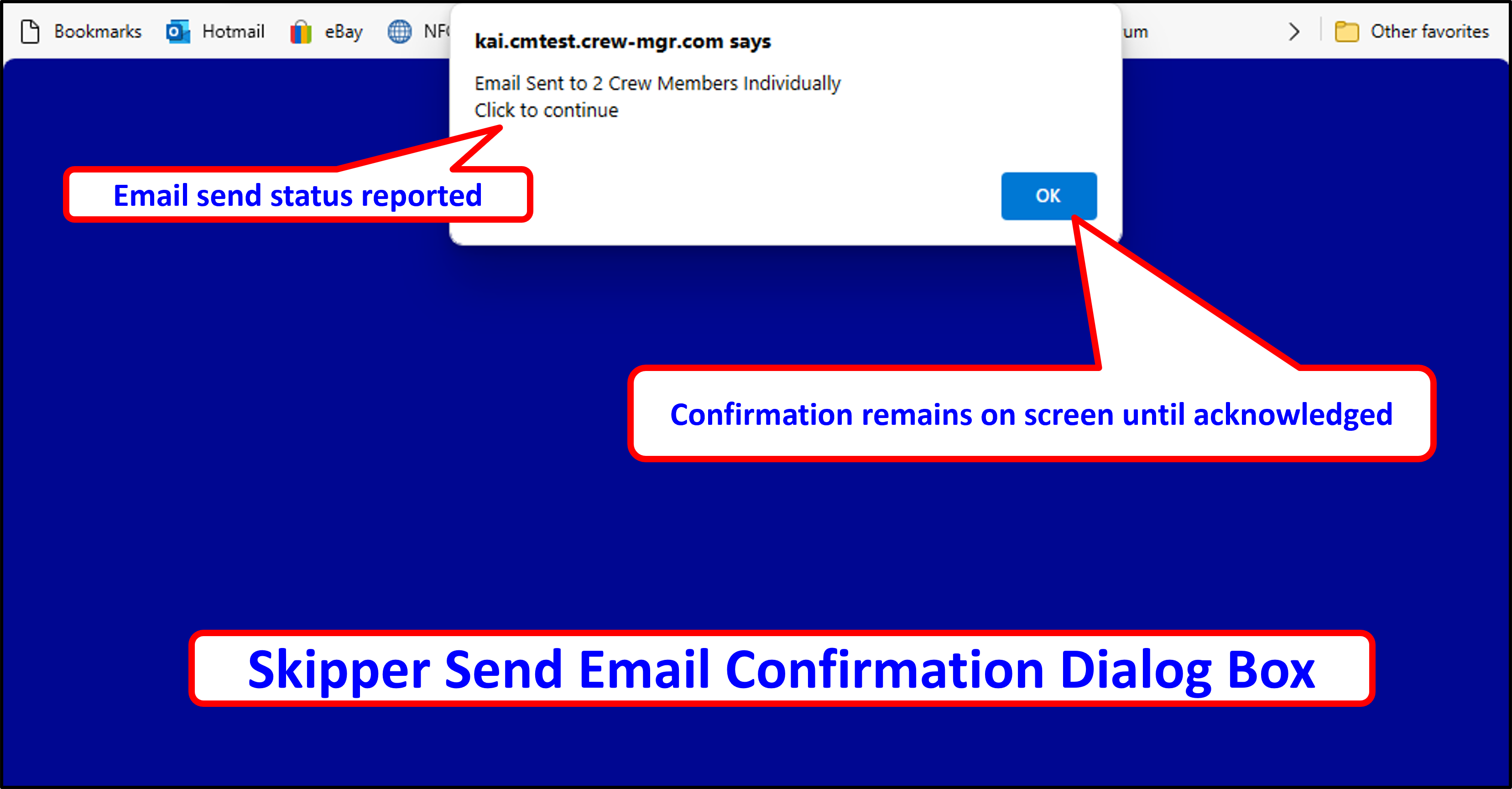
Confirmation Banner After Popup

The first image below provides the popup. Once this is clicked, the second picture shows and additional confirmation banner while the screen is refreshed. Once refreshed, the Skipper Send Email screen appears.
Confirmation Popup
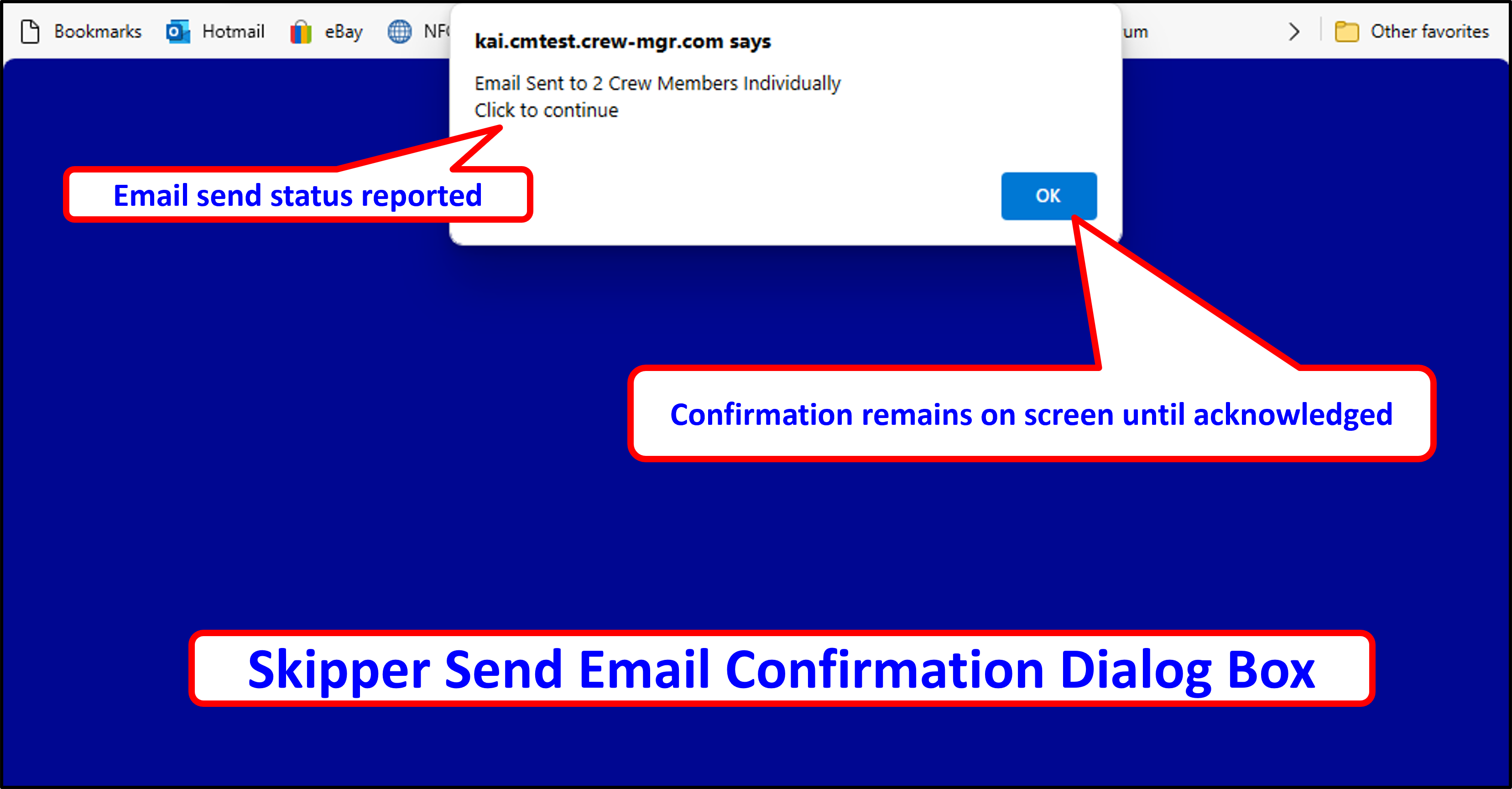
Confirmation Banner After Popup

