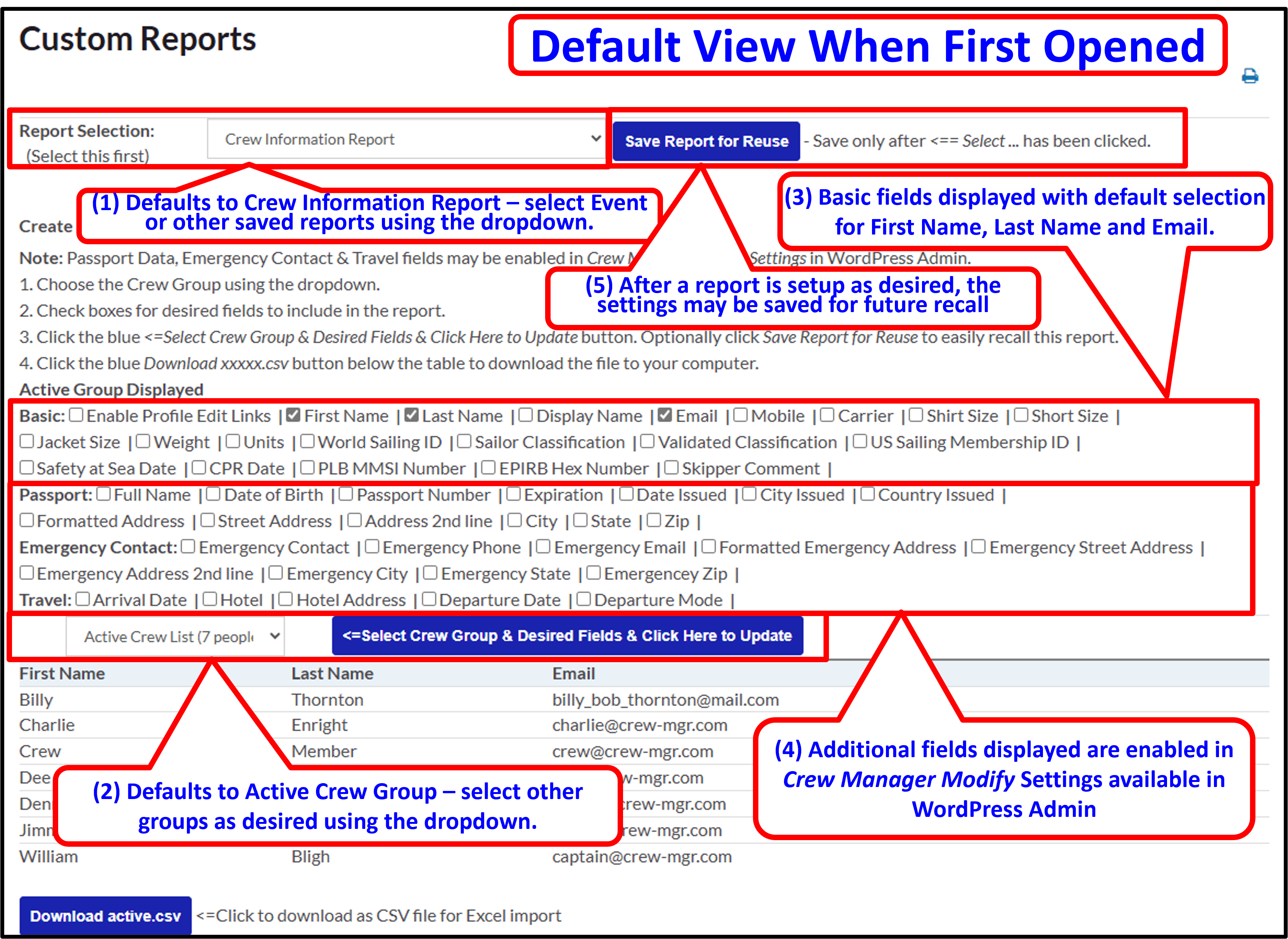Definitely for each crew member, and maybe for each event. I would like to see a free form text field added for each crew member that would allow the skipper to add comments about the crew member. Sometimes it is hard to remember events, and skills that may reflect on a crew members value to the team, e.g., late often, very dependable, bad or good attitude, going above and beyond, etc. This would be for administrators only.
Also, it might be helpful to have a similar field for each event where details about the race can be recorded before they are forgotten or distorted by time and memory. This could be visible or not to the crew. Because they are text fields I don't think they would require alot of data. Just my thoughts. Thank you.
Feature Incorporated: Crew and Event - Comment fields
Re: Crew and Event - Comment fields
The free form text field about each crew member visible by the Skipper is definitely possible. This might also be summarized and printed using Custom Reports on the Skipper menu. Once I haul for the season and have more time on my hands I will look into this.
The event comment fields already exist. When you are logged in, open an event from the front of the website. Scroll down and you'll see Leave a Reply. This is where you may easily add event comments.
The event comment fields already exist. When you are logged in, open an event from the front of the website. Scroll down and you'll see Leave a Reply. This is where you may easily add event comments.
Re: Feature Incorporated: Crew and Event - Comment fields
Effective 1 November 2024 a comment field in the Crew profile that is only visible to the Skipper and Admins is now available. This field may be viewed by the Skipper or Admin for each individual user, or may be shown with Skipper comments for all users via Custom Reports available on the Skipper menu.
The darker gray shaded area is only visible to the Skipper & Admins on each user profile, allows entry of a comment.
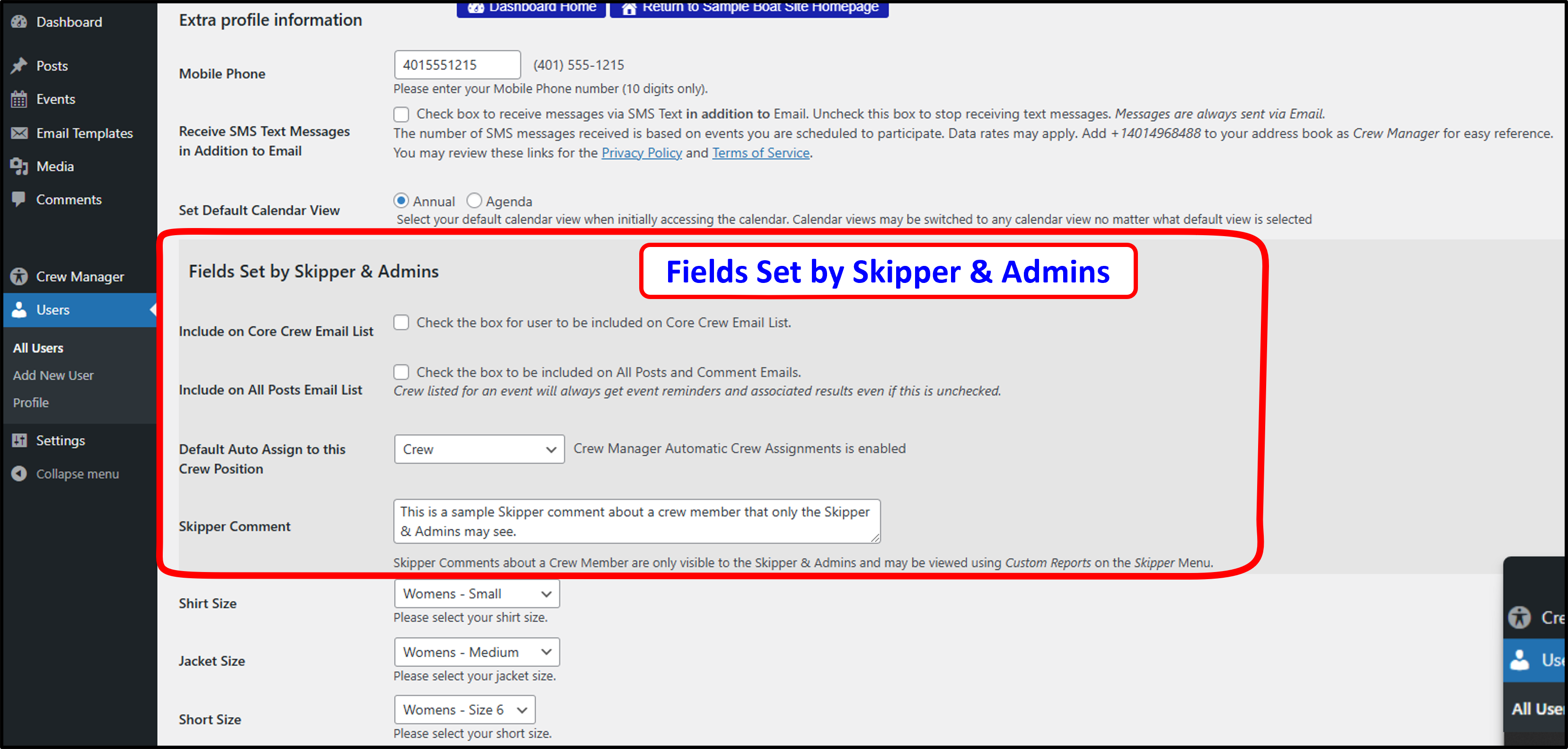
The last checkbox in the Basic section allows the Skipper Comments to be included in a custom report.
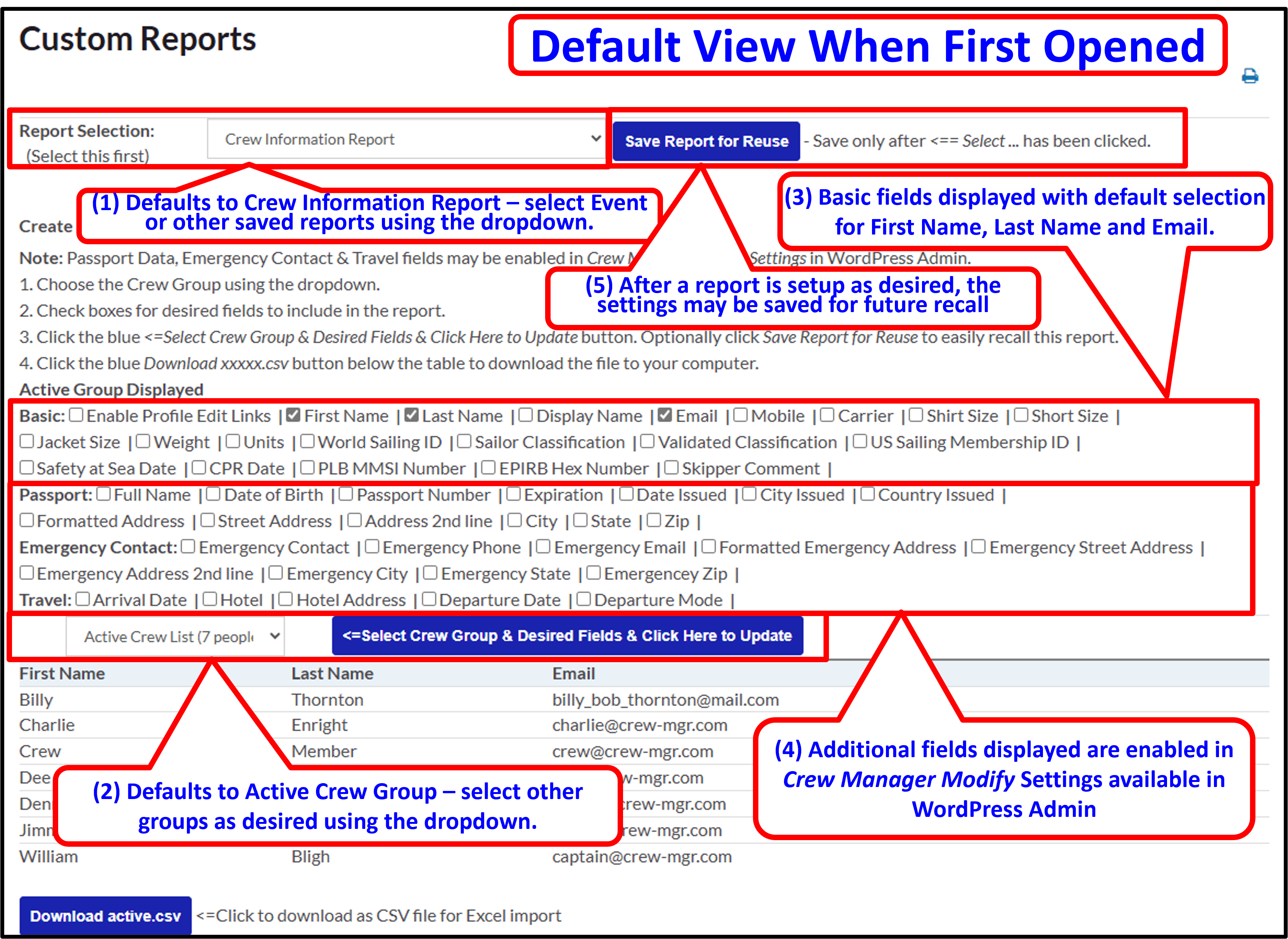
The darker gray shaded area is only visible to the Skipper & Admins on each user profile, allows entry of a comment.
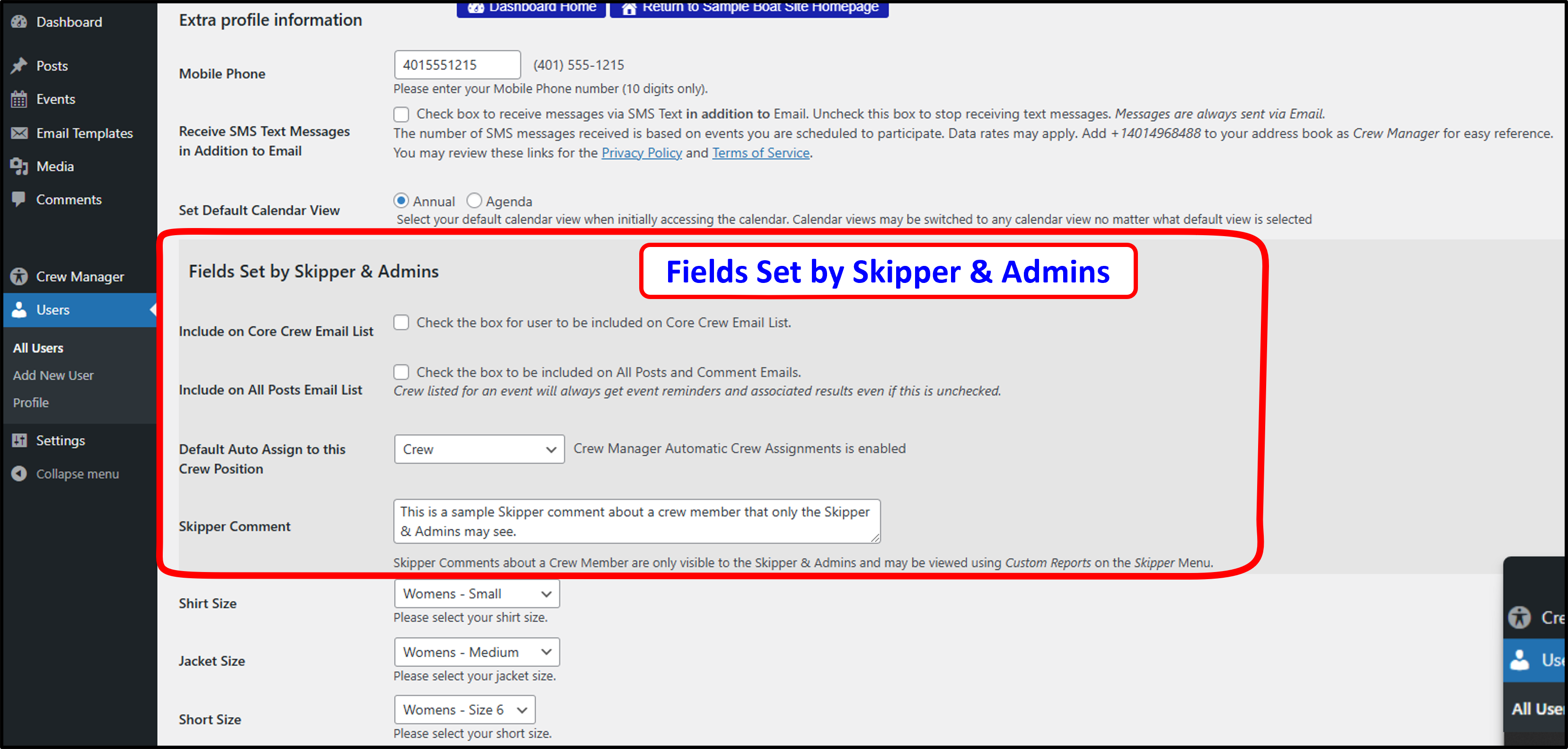
The last checkbox in the Basic section allows the Skipper Comments to be included in a custom report.